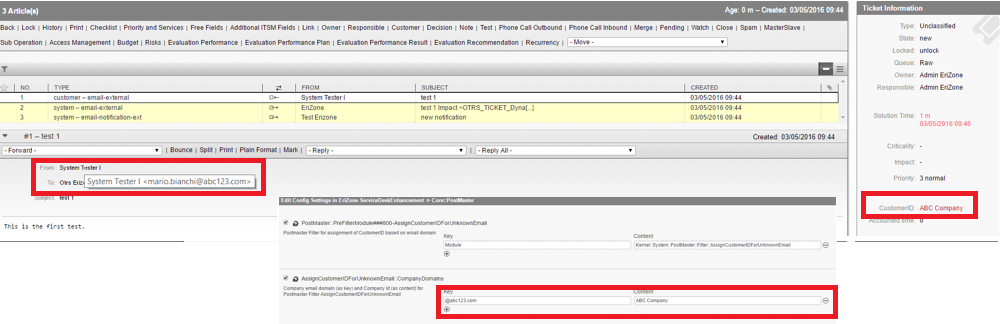06. 05. 2016
MarinovMihail
Downloads / Release Notes, Service Management
EriZone 3.5.2 Has Been Released!
Enhancements
- New postmaster filter for unknown emails: it is possible to assign a CustomerID for unknown emails based on the email domain, and fully configurable. Optionally, also a new customer could be created representing this email address.
- New Transition action that enables process tickets to copy dynamic field values to a child and back is available.
Major Bug Fixing
- Replies to agent notifications are now configurable as email-internal, thus no more visible to the customer
- The destination type is now correctly set in the Priority mask depending on the selected Category
- The close state notification from a child to the parent ticket now correctly checks for open siblings before closing the parent ticket
- A Bug in service filters for ITSM Dynamic Fields has been fixed
- Classification of the Service and ITSM fields in the Priotity mask now works correctly
Minor Bug Fixing
- Invalid access management activities are now shown also in the activities list
- The creation of inconsistent access management activities has been fixed. Only allowed access management event and access management profiles are proposed.
- Time units reset on attachment loading is fixed
- The service description is now shown in a distinguishable way on the customer interface
- The address list for the ticket CC field in the Customer Ticket Zoom is now shown correctly.
Before Upgrade
- Snapshot of Virtual Machine
- Activate the repo resolution with the following parameters:
- Package::RepositoryRoot:
- Package::RepositoryList:
- CONTENT: erizone-3.5 packages
Upgrade Steps
The upgrading procedure must be made STRICTLY with the following sequence (by clicking the items listed in the ACTION column)
Mandatory:
- EriZone
- EriZoneCore
- EriZoneServiceDeskEnhancement
- EriZoneAccessManagement
- EriZoneDeveloper [Upgrade only if installed]
Optional:
- EriZoneInterfaces [for CMDB population: GLPI and OCS interfaces available – ]
- For NetEye-GLPI interface please refer to this post for iCMDB upgrade: PACKAGE RELEASE: erizone-plugin-glpi-1-4-4-rpm
- EriZoneChangeEvaluation
- ITSM-CIattributeCollection
- EriZoneNetEyeIntegration [if a NetEye is installed and available]
- EriZoneDocIt
Please follow these rules during the upgrade/install procedure:
- Contact our support team if you do not feel comfortable on any operation net.support@wuerth-phoenix.com or https://erizone.wuerth-phoenix.com
- The packages must be installed in sequence and individually
- The system may take longer or shorter times for each action / package so please be patient
- Action buttons must be clicked only once for the success of the operations
[box type=”info”] ATTENTION
After the upgrade execute the following action from the command line:
/opt/otrs/scripts/EriZone/erizone.global_makelink
/opt/otrs/scripts/EriZone/Permissions.sh
/opt/otrs/scripts/EriZone/RestartEriZone.sh
[/box]
Latest posts by MarinovMihail
18. 06. 2019
NetEye, Unified Monitoring
Go pprof – How to Understand Where There is Memory Retention