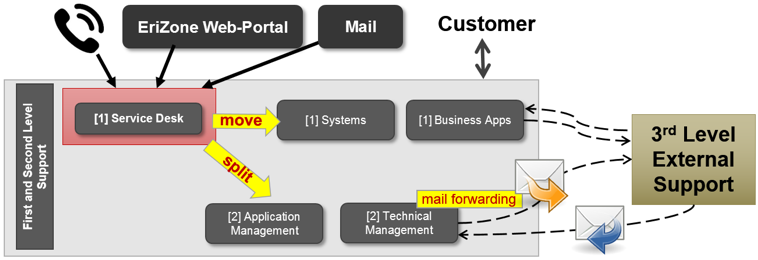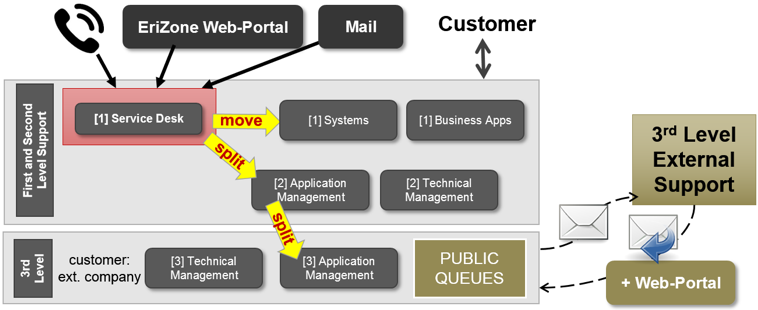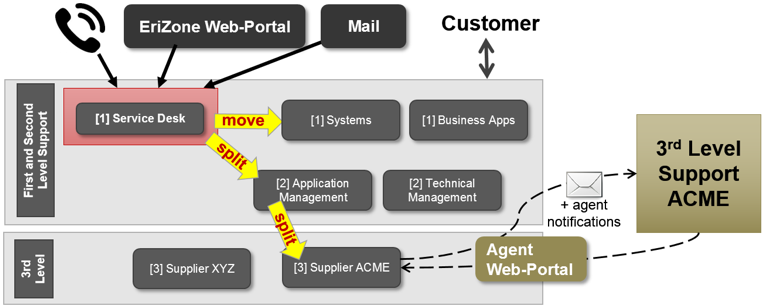I often get asked to explain the “best way” to involve partners that provide external (3rd level) support.
In IT service management, 3rd level support is commonly defined as the external providers that need to be involved when the first level support and the specialists in 2nd level support cannot provide, or are not able to restore, the requested service. Thus, 3rd level support is provided by external hardware and software suppliers and consulting companies, given that of course, your company has contracted some kind of service or warranty agreements with them.
So, what would be the “correct” way to involve other companies and to manage requests to them? As is often the case, there is no single best solution.
Of course, the way to interface with external companies mainly depends on their characteristics: Small companies and freelancers are often happy to work with the tools you propose, to reduce personal email and to increase traceability. With some, the preferred way is and will remain email communication: partners that keep using personal email or manage mail requests with tools that rely on email communication, like EriZone and OTRS. Finally, the larger ones in hardware and software certainly impose their own online support sites, but in most cases a tool can still manage the response mails.
What you want to achieve is knowing the status and history of requests, measuring response times, and ensuring traceability – all of this certainly becomes vital when you don’t have flat rate service, but instead need to pay external providers per request.
If you haven’t already read it, in one of my last articles, Efficient Service Desk Configurations with EriZone, I propose different ways to interface between 1st and 2nd level support. In this article I will present three different ways to manage 3rd level service requests in EriZone.
1) The simple way: Communicate by email directly from the ticket
If you need to contact the 3rd level only in rare occasions, the simplest way is to forward an email directly from the ticket. In EriZone, the response comes back as an internal follow-up of that ticket (unless the ticket number was altered in the mail subject or body) and is thus not seen by the customer on the customer interface. Be careful that you don’t add the customer in CC, of course! This method of communicating is also effective when asking for help from internal colleagues who are not involved in the service desk system.
2) Communicate in a separate ticket in a general 3rd level queue
If you need more control over the open requests to external companies and monitor service level agreements, then the requests should have their own ticket. Thus, you should split tickets into a general 3rd level queue (e.g. one for hardware requests, and one for software requests, which the support teams can access, accordingly) and change the customer to one representing the external support company. For this purpose, register new customers either with employees’ mail addresses or with the company’s service desk address. You can give them access to the customer web portal to help them overview and manage your tickets.
The queues should also be used for any internal IT Operations request sent to suppliers. Try to eliminate personal mail for non-personal purposes!
3) Give partners access to the agent-interface in a specific 3rd level queue
If an external company or a freelancer has a very close relationship with your company, and interacts with you on a daily basis, it might be preferable to propose that they work on the agent interface of your service desk system. They will get access to a single queue, e.g. [3] Supplier ACME, and have the duty to manage and close all tickets in this queue. Agent notifications will act as reminders that contain the link to the ticket, but it is mandatory that the partner accesses the web portal to do his or her part of the work.
Out of the three possibilities for communicating with 3rd level external support that I presented in this article, in most companies we implement at least two of them to manage different types of suppliers. So are you now ready to manage your partners without using your personal mailbox?