Monitor Cisco APIC (Application Policy Infrastructure Controller) in NetEye 4
Introduction
The Cisco APIC is the main architectural component of Cisco ACI. It’s the unified point of automation and management for the Cisco ACI fabric, policy enforcement, and health monitoring, and it optimizes performance and agility. In this article we’ll integrate this solution into the NetEye platform using a simple and customizable approach
Solution
The main components of this NetEye plugin are:
- Command
- (Script)
check_APIC.py
- (Script)
- Service Template
- (Active)
generic-active-apic-service
- (Passive)
generic-passive-apic-service
- (Active)
- Service Set
APIC Passive Service Set
- Host Template
generic-apic-host
The solution we describe is built on a python script named “check_APIC.py” developed here at Würth Phoenix. It communicates with the Cisco APIC API based on the API definition /api/node/class/faultSummary.json. A call to this URL returns information about the faults collected by APIC.
A typical response looks like the one shown here:
{
"totalCount": "2",
"imdata": [{
"faultSummary": {
"attributes": {
"cause": "cause1",
"childAction": "",
"code": "F0001",
"count": "1",
"descr": "Description1",
"dn": "fltcode-F0001",
"domain": "external",
"nonAcked": "1",
"nonDelegated": "1",
"nonDelegatedAndNonAcked": "1",
"rule": "rule1",
"severity": "warning",
"status": "",
"subject": "smart-licensing",
"type": "config"
}
}
}, {
"faultSummary": {
"attributes": {
"cause": "cause2",
"childAction": "",
"code": " F0002",
"count": "1",
"descr": "Decription2",
"dn": " fltcode-F0002",
"domain": "infra",
"nonAcked": "1",
"nonDelegated": "1",
"nonDelegatedAndNonAcked": "1",
"rule": "rule2",
"severity": "warning",
"status": "",
"subject": "relation-resolution",
"type": "config"
}
}
}]
}
Each entity has 3 fields (domain, severity, and nonDelegatedAndNonAcked) that are used to group the alarm information. In this example we have two faults that are:
- not delegated: nonDelegated
- not acknowledged: nonAcknowledged
where these faults are relative to different domains:
- external
- infra
The script correlates the information obtained from the API with the corresponding services in NetEye (i.e., services for external and infra warnings). In order to make this work in NetEye we created a specific command “check_apic”:
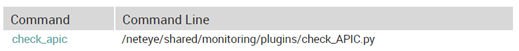
This command accepts some arguments for dynamically configuring the script:
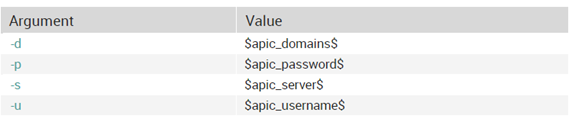
This command is then configured inside the service template for an active check “generic-active-apic-service” and defined with these 4 fields.
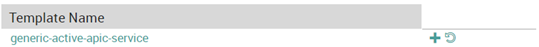
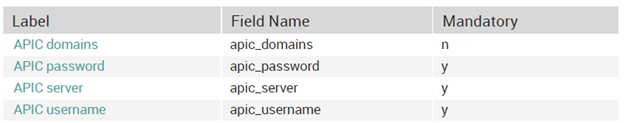
Then we create a Service Set “APIC Service Set” where we insert all these passive services like external_warning, external_critical etc..
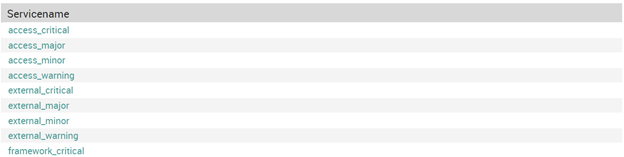
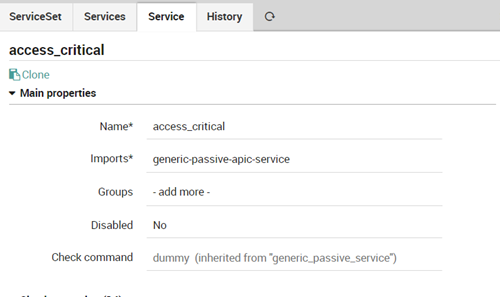
At this point the active service and the “service set” can be added to a host template or to a host:
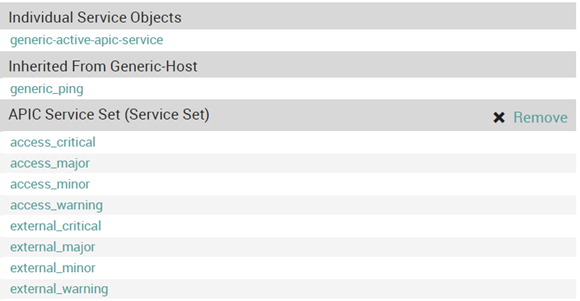
Conclusion
Thanks to the python script and this NetEye configuration, APIC entities can be easily monitored. The final results for the generic APIC services appear like this:
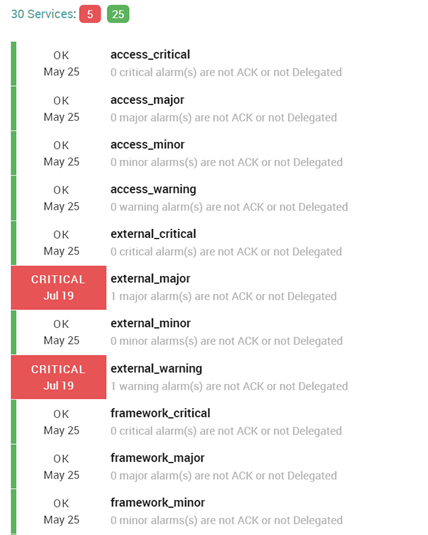
Moreover, if the user needs to group the information about several domains (i.e., access and infra) into just one, this can be done by creating a “new” domain group passive service, i.e. “aggregated_a_i”:
- aggregated_a_i_critical
- aggregated_a_i_major
- aggregated_a_i_minor
- aggregated_a_i_warning
then adding it to the list of APIC domains:
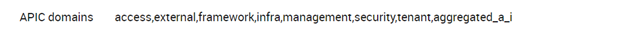
and finally modifying the hardcoded list of DOMAINS present in the python script.
DOMAINS= {
"access" : ["access"],
"external" : ["external"],
"framework" : ["framework"],
"infra" : ["infra"],
"management" : ["management"],
"security" : ["security"],
"tenant" : ["tenant"],
"aggregated_a_i " : ["access","infra"]
}






