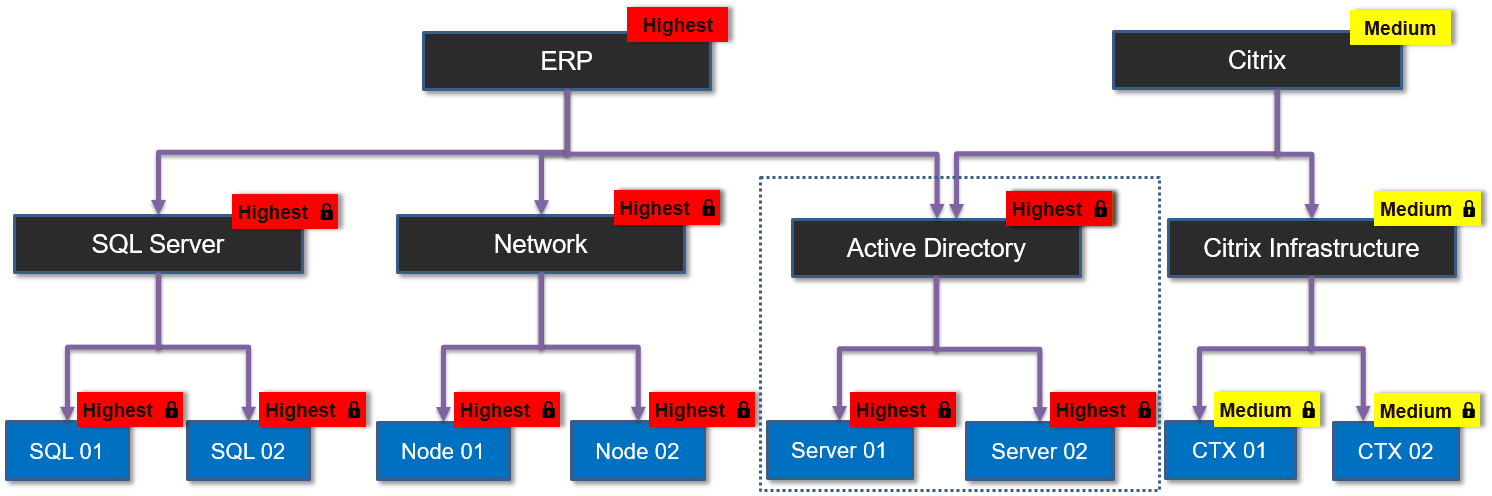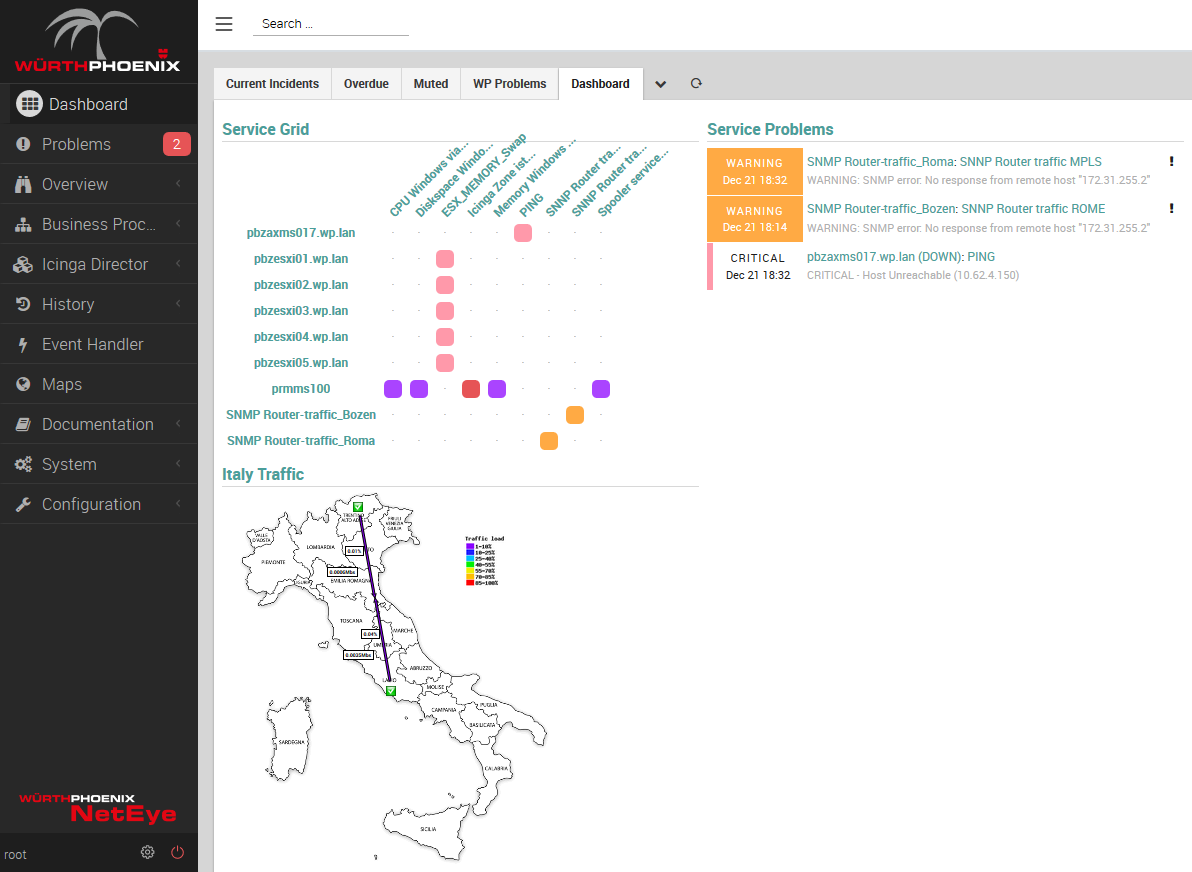Welcome to the latest version of our NetEye Unified Monitoring Solution that introduces new Business Priority management, and improvements to asset management, NetEye API, Grafana and GLPI contact integration.
Product: NetEye
Release Number: 3.12
Release Date: December 31, 2017
Release Type: Minor
Previous Release: 3.11
System Requirements: NetEye 3.6 installation or higher
These release notes for NetEye 3.12 describe new features and improvements to 3.11 and provide information on how to upgrade. The complete change log, which includes all fixed issues, is available in the “What’s New” section of the updated NetEye documentation (see section “How to upgrade”).
New Features
IT Business Services: Priorities management and views
Your responsibility is to guarantee reliable IT service across your organization. If hardware failures send multiple services into critical conditions at once, it can be difficult not just to diagnose those faults, but to decide in which order you should fix them. The obvious strategy is to restore the most important business services first, i.e. the ones that have the highest impact on the organization. But how can you determine this quickly under the pressure of multiple department heads continually asking when necessary IT services will be restored?
ITIL defines procedures for determining how to prioritize service restoration, and governments are beginning to enforce pro-active planning for critical infrastructure by requiring certifications like ISO27001, which requires the identification and mitigation of security risks. NetEye now provides tools to rate the impact of an IT incident on your organization and supports prioritizing the steps in the resolution process.
With NetEye 3.12 you can now configure for each Business Process both the threat an incident poses to your organization, expressed as Urgency, and the scale, expressed as Impact. Both values are combined into a single priority value and then propagated to all related technical components. The inherited priority is now shown both in the monitoring results views, which can help you identify which incident you should address first, and the status view, where you can assess potential risks related to an IT component, e.g. when planning maintenance.
As an example, suppose your organization has important ERP and Citrix services, and both fail at the same time. Both are vital for different reasons: lack of communication and invoicing can hobble your entire organization, while downed remote desktop software can disrupt meetings and reduce productivity. But since you have already configured your business service priorities, a quick glance at your NetEye priority view can tell you which low-level services need the most attention in order to meet those priorities.
Improvements
Grafana Updates
We have updated NetEye to version 4.5.2 of Grafana, which provides MySQL connectors, dashboard version comparison and history, and a new heatmap panel.
Asset Management Upgrades for GLPI and OCS
GLPI 9.1.6: A new Responsive layout with theme management, plugin management improvements, dedicated software license management, and REST API support.
OCS 2.3.1: A new Responsive layout based on bootstrap, new management system for plugins, and improved user profile management.
Monarch import wizard for GLPI given IP addresses
Until now, Monarch required IP addresses before it would import hosts from GLPI. This extension will allow you to import hosts with a FQDN combined from the host name and domain name in GLPI.
NetEye API for importing customer contacts into monitoring
You can now import contacts and contact groups from external sources into the monitoring configuration via the Perl API.
Documentation of the NetEye Perl API
Past documentation of NetEye’s Perl API has been restricted to POD documentation in the code. We have now brought that documentation out into the end-user documentation section, and this will serve as a future basis for comparing API changes between releases.
Technical Preview
Added Naemon Monitoring Engine
We have enhanced NetEye so it can use the Naemon v1.0 monitoring engine as a substitute for the Nagios monitoring engines. This includes support for mod_gearman and extending Monarch to generate the appropriate Naemon configuration files.
How to Upgrade
Upgrading from NetEye 3.11 to NetEye 3.12 can be performed locally by following the documentation already provided in NetEye 3.11. This upgrade procedure will still be possible for all future NetEye minor releases. The base requirement is a NetEye installation based on CentOS 6 (NetEye 3.6 and higher).
Step 1:
Update the NetEye 3.11 documentation package with the following command:
“yum –enablerepo=neteye update neteye-documentation”
Step 2:
Execute the upgrade procedure as described in the NetEye 3.11 documentation updated in step 1.
Building the Next NetEye
Over the last several months, our work on building the next major version of NetEye has continued, and we are pleased to report that it will soon be ready for our first IT system monitoring projects. NetEye 4 has been totally redesigned in both architecture and user interface, and includes the following components:
- Icinga Core 2.8
- Icinga Web 2.4
- CentOS 7
- MariaDB
- Icinga Director
- EventHandler for event monitoring
- NagVis 1.9
In version 4.1 we plan to include modules such as:
- NeDi
- Log Management
- Shutdown Management
- InfluxDB and Grafana
- Reporting
And afterwards in version 4.2:
- OCS
- GLPI
- NetFlow
The following screenshot will give you a taste of the future!
Contact
If you have any questions about this minor release, you are more than welcome to get in touch with us by sending email to neteye@wuerth-phoenix.com.