The Alyvix Video Tutorial Channel on YouTube
This year we introduced an Alyvix YouTube channel to complement the written Alyvix user guide. It now contains a number of videos that explain how to monitor specific tasks as well as explaining background knowledge about the building blocks you can use to create your own Alyvix test cases.
At the end of this year we even produced our first video introduction to the new Alyvix Server to go along with its documentation.
Alyvix’s YouTube video channel complements the existing written user guide not only in terms of how content is presented, but also in allowing you to quickly view a relevant video while reading the guide. Here, clicking on the special “play” icon while reading the guide will take you directly to the relevant video:
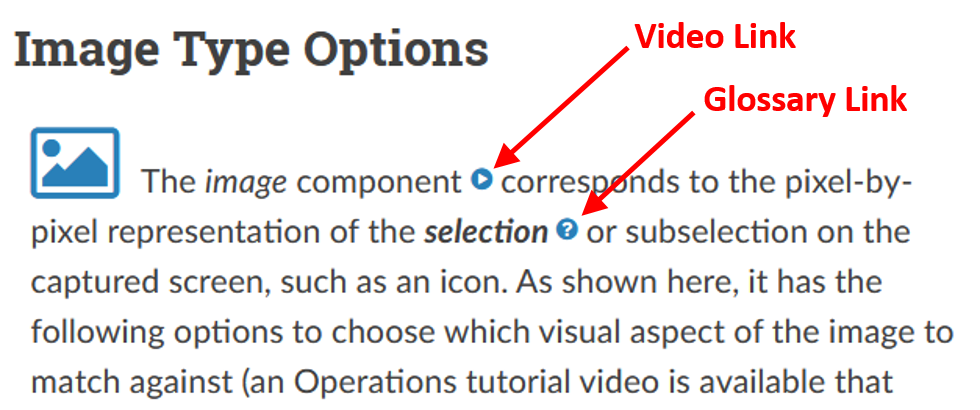
The Alyvix YouTube video channel joins our existing Slack channel and Twitter account as ways to learn about Alyvix, get in touch with us directly, or get the latest announcements like when new releases occur.
Types of Videos
You can view any of our Alyvix videos by title, or follow one of our playlists if you have a particular interest. Here’s how we’ve organized our video channel:
- Basic Concept and Release Notes Videos: Every time we release a new minor version (e.g., v3.1.x) we’ll release a video that provides an introduction for new users, and a release notes video that focuses on the latest new features for more experienced users (available in the release notes themselves).
- Production Systems: Videos oriented towards frequent and important tasks on specific software, giving you step-by-step instructions on how to get something done quickly
- Operations: Videos that explain how to use Alyvix to do generic operations, not just for a specific application
- Alyvix Server: The playlist containing videos just for Server, apart from the rest of Alyvix
- Play & Relax: Videos showing you that Alyvix isn’t limited to just standard business applications. Any application with a GUI will work, so we might as well occasionally highlight the more fun and interesting ones. While our Halloween video was spooky, word is Spotify might be coming soon…
Production Systems Videos
Videos in this playlist are focused on using Alyvix with a specific application, or a necessary step when interacting with a wide range of applications. They offer concrete solutions to problems that many Alyvix users will surely face fairly often, with each step explained. They also present best practices to help you avoid problems and improve your test case efficiency.
To date we’ve produced the following production system videos (you can find a summary of each one here):
- Microsoft Dynamics AX applications
- Logging in via RDC securely
- Logging in to Citrix securely
- Multi-factor authentication
Operations Videos
Videos in this playlist will help you learn how to use Alyvix better, despite the project you are currently working on, and explain how Alyvix works under the hood, so you can better understand its outputs and results. Each one is based on a simple, toy example so that the underlying issues aren’t obscured by complexity.
Videos in this category typically center around a specific Alyvix module:
- Alyvix Designer: How to annotate a screen grab with components like Images, Rectangles, Components and Mouse/Keyboard actions
- Alyvix Editor: How to manage scripting elements, and descriptions of sections and maps
- Alyvix Robot: Explanations of details like the console output format and how to interpret its timing results
Conclusion
Be sure to check out the Alyvix YouTube channel if you’re looking to improve your fluency with Alyvix, you’ve got a real-life problem you need Alyvix to solve, or even if you already know Alyvix well, but just need to see what we’ve put into the latest version. And don’t forget the Alyvix Server playlist as well!






