Confused by Atlassian Teams, Groups, and Managed Teams? Here’s the Difference
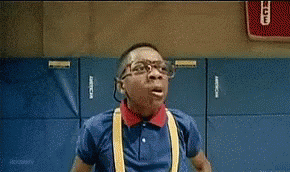
If your company uses Atlassian tools like Jira or Confluence, you’ve likely encountered the terms Teams and Groups.
At first glance, Teams and Groups might seem like the same thing – just different ways to organize people. But take a closer look, and you’ll quickly realize they serve very different purposes.
Understanding how Teams and Groups work (and how to manage them correctly) can make a huge difference in both collaboration efficiency and data security.
Let’s break it down.
🔐 Groups: The Backbone of Access Control
Groups are like the backstage crew, making sure everyone has the right access to the right tools, without stealing the spotlight.
For example, if you want to give a certain set of users access to Jira, add them to a jira-users group.
Why use Groups?
- They simplify admin work. Set permissions once for a group, and it applies to everyone in it.
- Great for scaling. Need to onboard 10 new developers? Just drop them into the right group.
- They play well with identity providers like Okta and Azure AD, so managing access stays simple and centralized.
But here’s the catch: Groups are invisible to most users. They’re not about collaboration. They don’t tell you who’s working on what. They’re simply there to manage access.
👥 Teams: Built for Collaboration and Visibility
Let us now talk about the Teams! These are designed with people and projects in mind. Teams are present in the latest Atlassian tools, such as Jira Software Premium and Atlas. They’re perfect for when you want to:
- Group people by function (such as ‘Mobile Dev Team’ or ‘Marketing Ops’)
- Assign work to a team instead of individuals
- Track team activity through projects and tools
Why Teams rock:
- They boost transparency – you can quickly see who’s on which team and what they’re working on
- They’re great for planning and reporting
- They foster a sense of identity and collaboration
But there’s one problem: Teams do not control access. Just because you’re part of a team doesn’t mean that you can see or do anything else in Jira or Confluence.
🛡️ Enter Managed Teams: The Best of Both Worlds
Enter Managed Teams – and here’s why they matter.
For organizations using Atlassian Access or an Enterprise plan, they let admins create standardized, centrally managed teams that offer consistency, control, and full visibility across the board.
Why Managed Teams matter
Managed Teams solve some common (and frustrating) problems: they prevent team sprawl – that situation where anyone can create a team, leading to duplicates, messy naming, and general confusion.
They help keep your organization secure and compliant: they ensure that teams reflect actual organizational structures – not just one-off project groups thrown together on the fly.
In short, Managed Teams give admins the governance they need without getting in the way of collaboration.
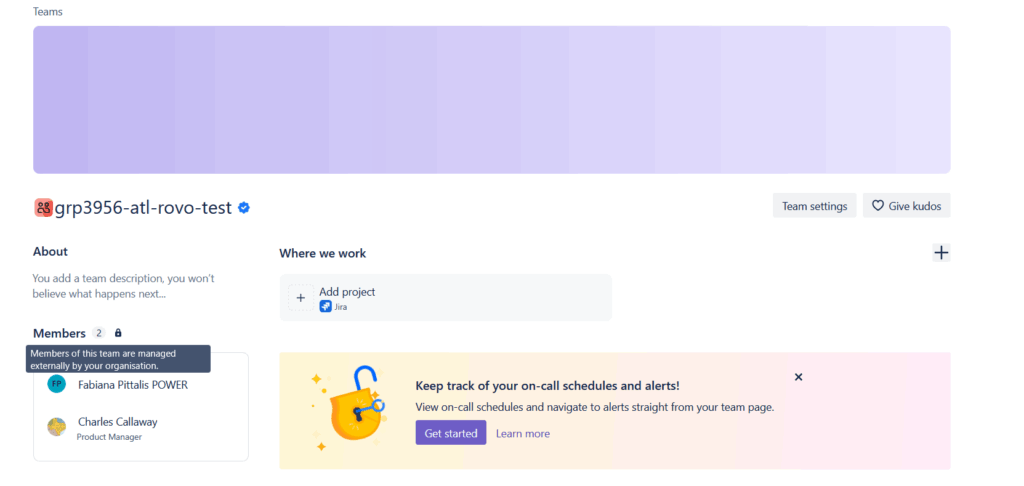
✅ In Short: Here’s What You Need to Know
| Feature | Groups | Teams | Managed Teams |
|---|---|---|---|
| Purpose | Access control | Collaboration & visibility | Collaboration + governance |
| Who manages it? | Admins | Anyone (by default) | Admins |
| Key use case | Controlling permissions | Organizing project teams | Scaling collaboration securely |
| Visibility | Hidden from most users | Visible in UI | Visible, consistent, controlled |
🚀 Final Thoughts
Using Atlassian without understanding Teams vs Groups is like building a house without a blueprint – you might get something usable, but it’s going to be messy.
Groups keep your tools secure.
Teams keep your people aligned.
Managed Teams keep your whole business running smoothly.
As your company grows, so does the need for clear structure. Adopting Managed Teams ensures your Atlassian tools work for you – not against you.
For more information on Groups, Teams or Managed Teams, take a look at the resources linked below:
These Solutions are Engineered by Humans
Did you like this article? Does it reflect your skills? Würth Phoenix is always looking for talented, enthusiastic individuals to help us drive our business. In fact, we’re currently hiring for many different roles here at Würth Phoenix.






