In NetEye, ‘business processes’ is a module used to model and monitor the business process hierarchy to obtain a high-level view of the status of critical applications. In short, they allow monitoring controls of individual components to be aggregated into a single screen, creating customized dashboards and generating notifications at the process level, rather than by individual service, for more effective management and reduced monitoring ‘noise’.
Here’s what the module does in detail:
Hierarchical views: They allow services and applications to be organized in a tree structure that reflects their importance and dependency within business processes.
Dashboards and high-level views: They allow the creation of customized dashboards showing the overall status of thousands of components on a single screen, providing a quick overview.
Process-based notifications: Instead of receiving individual notifications for each service, business processes allow you to receive alerts at the entire process or sub-process level, making it easier to identify business-critical issues.
Reduction of monitoring noise: They help filter out unnecessary notifications, especially in environments with automatic scaling, focusing attention on issues that have a real impact on business operations.
Alignment between IT and business: They act as a bridge between technical monitoring of the infrastructure and the operational needs of the business, helping to understand how the infrastructure supports business objectives.
Ultimately, the Business Processes module in NetEye transform raw monitoring data into meaningful information about the health of your business processes, improving operational efficiency and incident response capability.
Here you can find our guide to building Business Processes in NetEye.
Why BP Automation?
At NetEye Cloud we need to monitor certain events/services that are applicable to all our customers.
The simplest one concerns the monitoring of the certificates on board the satellites installed at the customers’ premises. Each NetEye satellite has different services enabled that may involve the use of different certificates (internal web server, Logstash, Elastic … )
Obviously, repeating configurations manually is time-consuming and tedious, as well as leading to errors and forgetting new created objects. For this reason, we decided to implement automation processes that allow us to keep the status of the monitoring up-to-date and uniform without single people having to deal with this task.
First Step: The Check and Host Configuration
A NetEye check (python script) was written to verify the issuer, name and expiration time of a certificate on the different services . The check is applied through different service templates configured to manage the different certificates types . Each service is assigned to the hosts representing the satellites through the appropriate service sets.
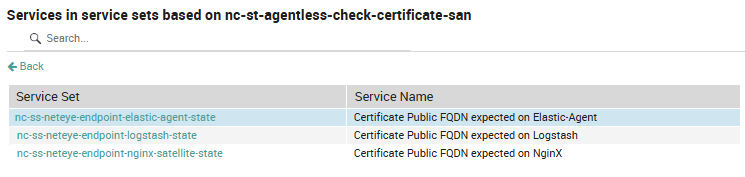
And this is the result for one satellite of one customer: imagine doing this work by hand for hundreds of objects!
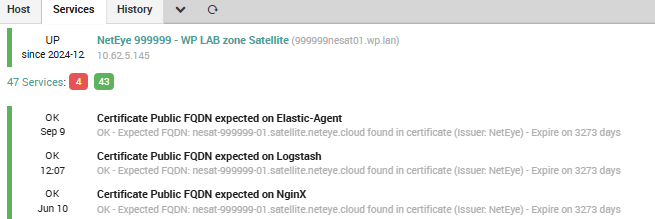
Second Step: Create the BP
The script queries NetEye via API, obtaining the list of satellites, the client/tenant they belong to, and the services associated with the list of certificates to be monitored.
Once all the information is obtained, the BP configuration is written and placed in NetEye’s BP directory:
here’s a sample of the code obtained for our test satellite:
id_999999-WPLAB = 999999nesat01.wp.lan;Certificate Public FQDN expected on NginX & 999999nesat01.wp.lan;Certificate Public FQDN expected on Logstash & 999999nesat01.wp.lan;Certificate Public FQDN expected on Elastic-Agent
display 0;id_999999-WPLAB;999999 - WP LAB
999999 = id_999999-WPLAB
display 58;999999;999999-WP-LAB
And here’s the BP that presents it graphically:
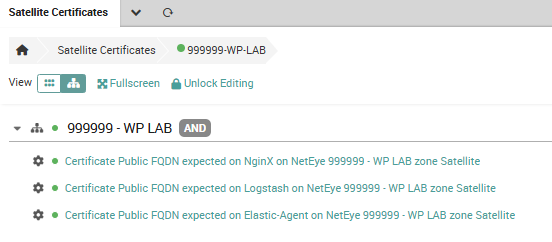
Finally ….
Here you can find the total representation of the BP. As you can see from the example, in this way we have an immediate glimpse of the status of the certificates used on the satellites even through the different stages of their configuration.
Should any changes be made to the satellites with new functions and certificates, they will be automatically grouped in the BP and placed under monitoring of NetEye.
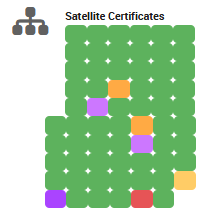
This is just one example of BP automation. This first simple experience allowed us to create a library of scripts that we are reusing to automate other, more elaborate BPs.
These Solutions are Engineered by Humans
Did you find this article interesting? Does it match your skill set? Our customers often present us with problems that need customized solutions. In fact, we’re currently hiring for roles like this one as well as other roles here at Würth Phoenix.






