NetEye 4.30 Release Notes
Welcome to version 4.30 of our NetEye v4 Unified Monitoring Solution.
In this release, NetEye goes to one of the most famous places in the Alps: the “Tre Cime di Lavaredo” or “Drei Zinnen”. They are considered among the best-known natural wonders in the world, as well as being one of the UNESCO World Heritage sites. Beautiful view offered by the landscape and pure cool air makes it a perfect reviving destination for mountain activities such as hiking, climbing, and biking, especially during sunny summer days.
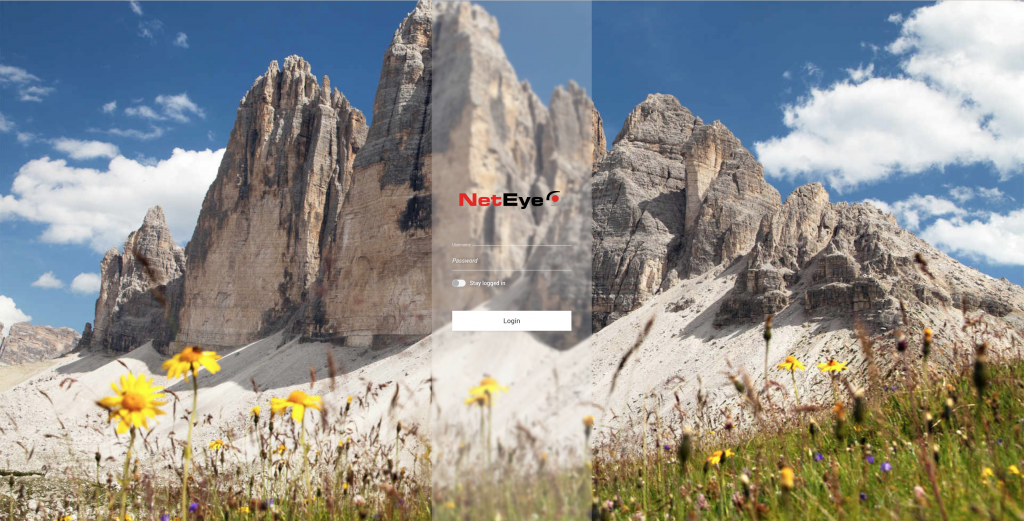
General
RHEL 8.8 OS Update
One of our main goals is to make NetEye 4 as safe as possible, that’s why we are continuously working hard to keep its components up to date. For this purpose, in this release, we updated RHEL to 8.8 version.
To discover the changes and improvements that RHEL 8.8 introduces, please refer to the official release notes.
Update/Upgrade procedure improvements
To avoid unexpected errors during the NetEye update/upgrade procedure, NetEye 4.30 comes with an improved neteye update/upgrade command. In fact, starting from the NetEye upgrade 4.29-4.30, the command will check the available disk space before performing the update/upgrade of the system.
Check out the NetEye User Guide for more details.
RPM Repository Mirror
It’s now possible to speed up NetEye update and upgrade processes by setting up a local RPM Repository Mirror. The procedure requires a dedicated mirror machine, where the Pulp3 repository will be automatically installed, and a NetEye installation capable of pulling updates from the mirror machine. The mirror machine will automatically keep the latest six NetEye releases up to date with official repositories, pull the newest release and delete repositories of older ones.
For further details, check out the NetEye User Guide.
Monitoring – Detection
Service Level Management
Contract description in SLM Reports
In order to give a more precise context for what the SLM reports outline, they are now capable to display the description defined in the SLM contract.
The description field is now supporting formatting through GitHub Flavored Markdown.
For more detailed information, check out the NetEye User Guide.
Outage annotations in SLM Reports
To help to understand the causes and potential solutions for a particular outage of a monitored object, it is now possible to insert annotations that will be displayed in the SLM reports.
Additionally, the outage annotation can be added directly through a link in the monitoring event, which creates a pre-compiled form for the annotation to be correctly inserted.
Overall, this will improve the User Experience and understanding the issues that may occur during a monitoring event.
The official NetEye User Guide can be visited for more details.
APM – User Experience
Visual Monitoring with Alyvix
The Alyvix dashboard
NetEye 4.30 provides a deeper insight into the Alyvix installation components that require attention. The improved Alyvix Dashboard now allows taking immediate actions to always keep the Alyvix installation in a healthy state by precisely highlighting things like expired licenses, unreachable Nodes or failing Test Cases.
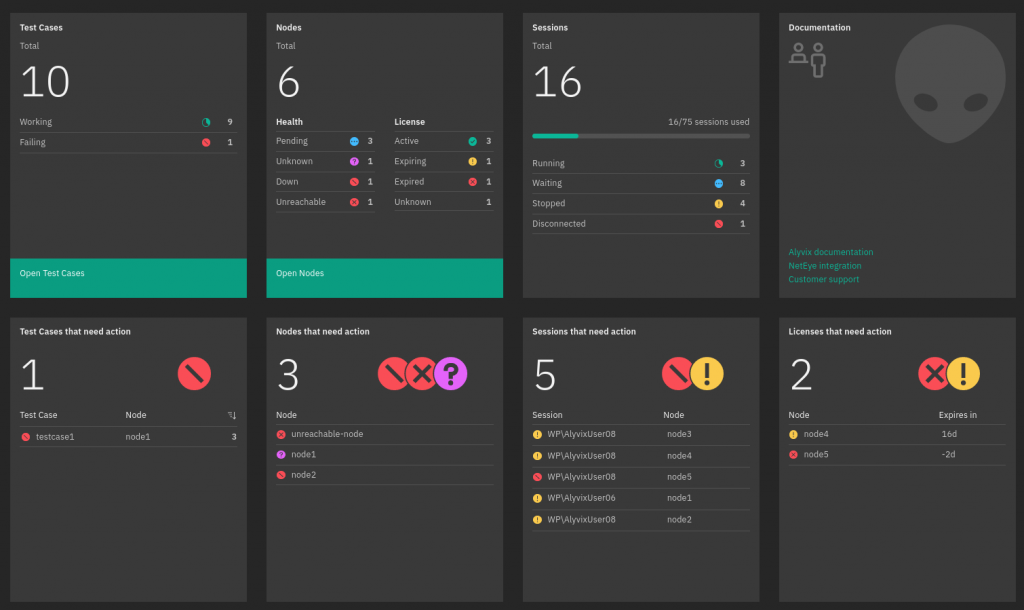
Performance data visualization
NetEye 4.30 provides easier access to the performance data of the Alyvix Test Cases, which can be collected starting from NetEye 4.29. The collected metrics can now be visualized via dashboards available out of the box in the ITOA module. In particular, they can be found in the Grafana Organization of the associated NetEye Tenant, introduced with NetEye 4.30 as described in our NetEye User Guide.
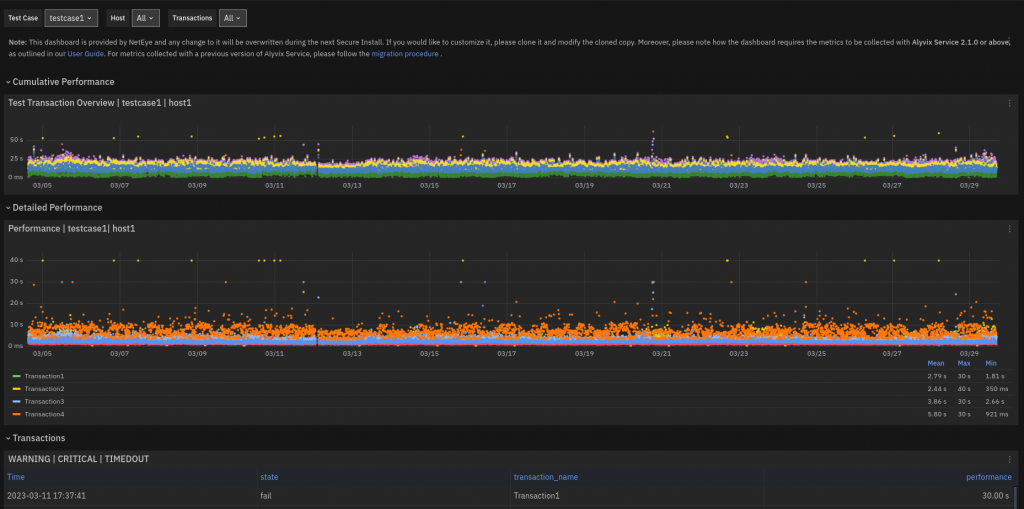
Usability improvements
The Test Cases view has been updated to expose direct URLs to directly reach, for example, the list of reports of a Test Case or even open a specific report without manual navigation.
Moreover, to simplify the understanding of why certain actions fail, such as in the case of an “unreachable node”, more details about the causes are now shown in the error notification.
Architecture of Alyvix Nodes
NetEye 4.30 introduces the concept of the architecture of Alyvix nodes, providing support to four types of nodes:
- Multitenant – Tenant Specific
- Multitenant – Tenant Shared
- Single Tenant – Via Satellite
- Single Tenant – Direct to Master
Furthermore, for two Node categories, namely the Multitenant – Tenant Shared and Single Tenant – Direct to Master, the setup procedure needed to collect performance metrics from the Alyvix node has been completely automated. For more information, please check out the NetEye User Guide.
Service Management – Incident Response
Asset Management in multi-tenancy environments
The Asset Management module is still improving for multi-tenancy environments. In particular, it is now possible to collect remote assets from isolated networks by simply sending them through Satellites to the NetEye Master.
In addition, to provide more granular Tenant control, it is now possible to enable the Asset Management module at the Tenant level.
Asset collection in Agentless mode
It is now possible to collect assets from remote devices without the need of installing any additional software on them. The new GLPI Agent feature, with the necessary configurations, is now explained in detail in the NetEye User Guide dedicated Agentless section.
User Guide
In order to provide easier access to the topics inside the SIEM module, the User Guide menu was supplemented with some additional sectioning for Configuration and Advanced topics.
The guide for setting up the automatic El Proxy verification was improved in order to provide a clearer understanding of the sequence of actions required to start verifying your blockchains.
Additionally, the neteye dpo setup command in the NetEye Commands was enhanced with a detailed list of attributes that should form the configuration file for the blockchain verification.







