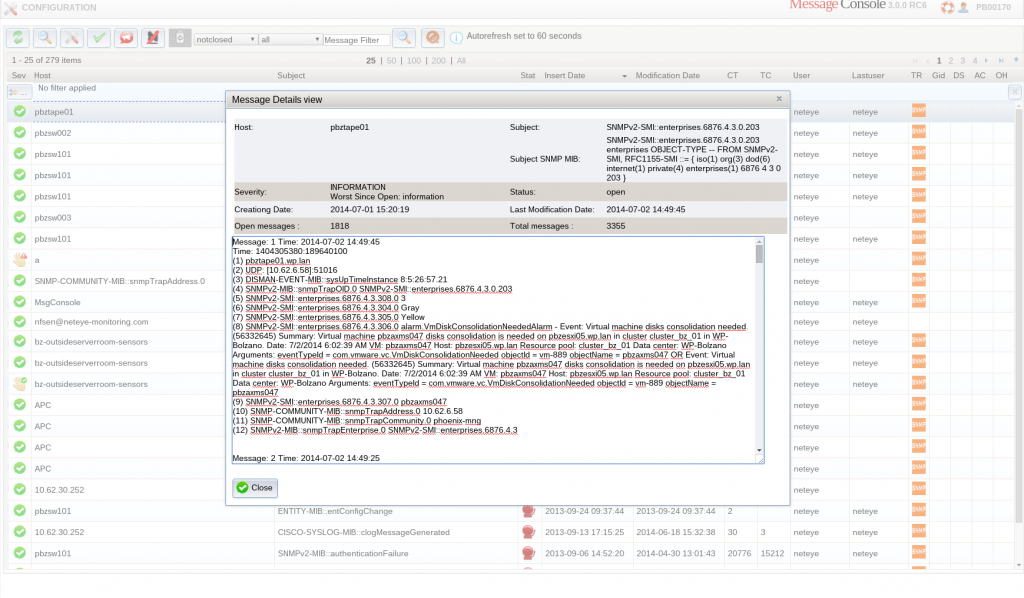Per poter garantire un’alta prestazione dei sistemi, è necessario di effettuare un monitoraggio adeguato. Per il monitoraggio di VMware VSphere è raccomandata la definizione di soglie in combinazione con l’impostazione di allarmi corrispondenti. In questo modo può essere assicurato che l’amministratore si accorga di eventuali problemi di performance o di capacità. Poiché il NetEye SNMP trap eventhandler è dedicato ad interpretare le trap spedite da VMware VSphere, tutti i nostri clienti NetEye possono approfittare delle funzionalità che vengono messe a disposizione da vCenter Server.
In seguito vi spiegherò come potete usare il meccanismo degli alarmi di VMware insieme a NetEye.
Potete associare allarmi a tutti oggetti di vCenter Server. Potete inoltre creare allarmi per macchine virtuali, hosts, reti ecc., così l’amministratore è sempre informato su eventuali perdite di performance.
La realizzazione di tali allarmi avviene tramite l’utilizzo di divers eventi che avviano la procedura. Al verificarsi di una certa circostanza, che potrebbe esser per esempio un utilizzo elevato della CPU, scatta l’allarme. VMware vSphere manda una notifica (SNMP trap) a NetEye.
NetEye riceve l’SNMP trap e visualizza la notifica nella message console.
Queste notifiche possono anche essere spedite via e-mail o altri canali ai destinatari predefiniti.
In NetEye potete impostare eventi che scattano automaticamente quando si verifica una certa circostanza. Potrebbe per esempio partire uno script per risolvere il problema che si è presentato. Nell’ esempio di utilizzo elevato della CPU, potreste definire un trasferimento automatizzato di una istanza ad un altro nodo del cluster.
VMware mette a disposizione una varietà di allarmi predefiniti, ma permette anche la creazione di allarmi personalizzati su diversi livelli (datacenter, cluster, host).
Se voleste approfondire questa tematica vi raccomandò l’articolo “Monitoring VMware vSphere performance using alarms” di Scott Lowe.