NetEye 4.14 Release Notes

Release Date: September 30, 2020
Welcome to version 4.14 of our NetEye v4 Unified Monitoring Solution.
We leave the summer behind us and say hallo to the autumn with a beautiful panorama from Alpe di Siusi/Seiseralm towards the snow-capped peaks of Sassopiatto/Plattkofel and Sassolungo/Langkofel, ranging towards the distant peaks of Cir, Puez and Piz Duleda in the background.
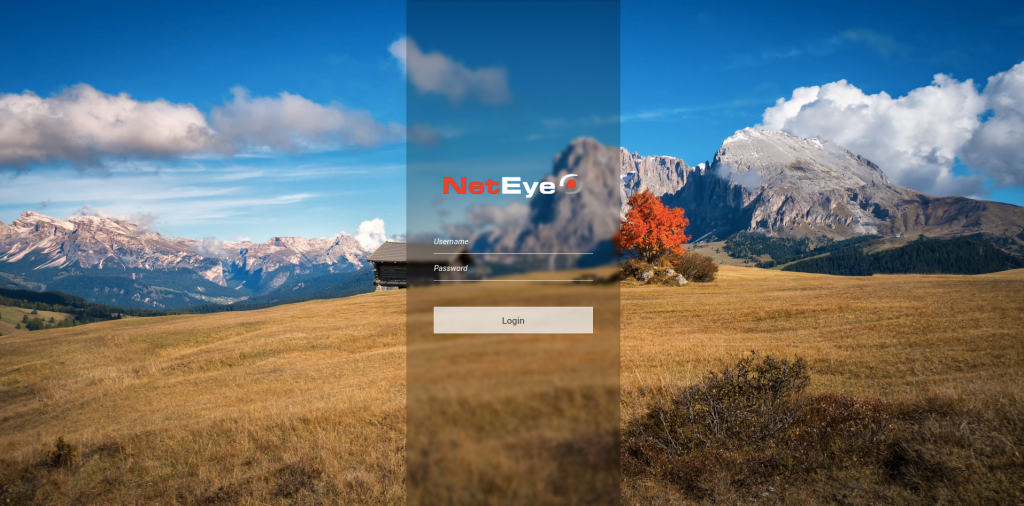
The complete changelog, which includes all fixed issues, can be generated on demand by following the instructions in the updated NetEye documentation.
To begin the upgrade, please follow the instructions in your current NetEye version at User Guide > Upgrading and Updating.
New Features
ntopng | SSO Integration
We have introduced a new package icingaweb2-module-ntopng which integrates ntopng with NetEye, including Single Sign On.
Users with adequate permissions to access ntopng, are logged into ntopng web interface, automatically on every access.
The ntopng permissions are configurable for each Role in a centralized manner in the NetEye User Management.
Tornado | Test Events with Drafts
From this release on, Tornado Drafts can be used directly to test changed rules without the necessity of deploying the Draft first. Test Events can be sent directly from the Edit Mode, and will then be processed using the current Draft. This will simplify and speedup the workflow to adapt and create new rules in Tornado.
Tornado | Matching dynamic payload keys
From this release on you can use the new single_key_match extractor in Tornado Rules. In some cases for Events of the same type, not only the values change, but also the related keys in the payload.
For example now Tornado can easily match the content of Snmptraps containing increasing counters as last part of each OID. More information can be found in the User Guide > Tornado > How To Match Events With Dynamic OIDs
Monitoring | Icingaweb2 Module Monitoringview
This new functionality allows customizing the monitoring view in NetEye. Indeed, it is possible to define for each role which sections of the monitoring panels are being shown or hidden.
Single Page Application
We introduced new functionality to enable a user to see directly only one NetEye App upon login. By using this feature, the user can immediately access and focus on the desired application faster, without the need to scroll and click the menu. A common use case is GLPI for the user help desk. For additional information please see User Guide > Initial configuration > Single Page Application in NetEye
Improvements
Icinga2
In this release, we introduce a new icinga2 feature that allows a user to execute a custom command via icinga2 API request to a node (Master or Satellite) or agent in either a single or cluster NetEye environment, and see the output of the command shortly after the processing. Currently, this feature is only available for CLI (command-line interface). For more information, please refer to the related user guide section i.e., User Guide > Monitoring Basics > Action Launchpad Howto in NetEye
Tornado | Interactive JSON Editor
An interactive JSON Editor has been integrated into the Tornado UI.
When viewing Rules and Filters, navigation and comprehension of the JSON content will be simplified, by representing it in nested “tables”, by auto-indenting it, and by using a collapse/expand level functionality.
When editing Rules and Filters or sending Test Events, the Editor will assist you by providing JSON syntax highlighting and line by line reporting of JSON specific errors.
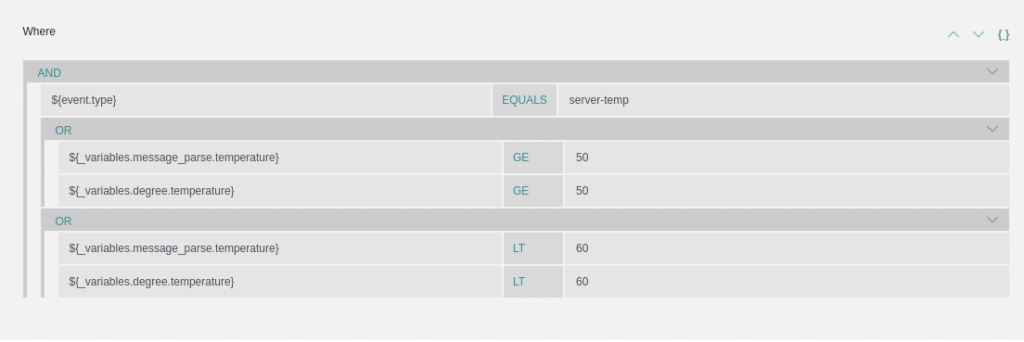
NetEye Health Checks
We extended the capability of NetEye to check its own health by adding new deep health checks. Specifically, the new checks verify the consistency of PHP and system timezones both for single instances and clusters, and that the cluster nodes are in sync for what concern installed RPMs, userids/groupids, and the cluster configuration file. For more information about the health check, see User Guide > System Configuration > The NetEye Health Check.
Upgrade procedure – Automation
We extended our automated upgrade procedure to help the user in achieving an even smoother upgrade experience. Now, the neteye upgrade command installs all the RPMs of the new NetEye version, further reducing the need for manual intervention during the upgrade process. Detailed information is provided in the specific upgrade documentation from 4.13 to 4.14 in the User Guide > Upgrading and Updating.
ntopng – InfluxDB configuration
We added a procedure to configure ntopng to store and fetch the ntopng time-series data in InfluxDB. For more information, please refer to the related user guide section (User Guide > ntopng > Using ntopng with InfluxDB)
InfluxDB
From this release on, the overall performance and startup time of InfluxDB will be greatly improved as the TSI (Time Series Index) will be enabled by default. Existing databases will continue to use the inmem (in-memory) indices for writing and fetching data until a migration procedure is completed.
For existing NetEye installations we strongly recommended performing the migration from inmem indices to TSI, by following the dedicated user guide section (User Guide > System Configuration > InfluxDB).
Module Updates
Icingaweb2 Module Cube upgrade to version 1.1.1
We upgraded Icingaweb2 Module Cube to version 1.1.1, which includes multiple bug fixes. Custom vars are now alphabetically sorted, this should help you to find the ones you’re looking for. Long custom vars name are now shortened with “..” and the tooltip will display the full variable name.
OCS Inventory NG upgrade to version 2.7
We upgraded OCS Inventory NG to the latest version: both OCS Reports and OCS Server were updated to version 2.7 (official release notes). In addition, a Security Update was done for OCS Reports, where a Remote Command Execution issue was discovered.
ntopng/nProbe upgrade to 4.0.200827-9282 version
We updated ntopng/nProbe to latest stable version (4.0.200827-9282) to provide all the latest features, bugfixes and the Enterprise Licenses compatibility.
GLPI upgrade to version 9.5.1
We updated both GLPI to version 9.5.1 and GLPI plugin ocsinventoryng to version 1.7.0 to provide all the latest features and bugfixes.
PHP upgrade to version 7.3
We updated the PHP version shipped and used by default in NetEye to version 7.3. By default, the alias php is now targeting PHP 7.3.
For backward compatibility, the previous version of PHP will be kept installed, but all modules point to the new version.
If during installation you customized PHP 7.1 configurations please move them into /neteye/local/php/conf/php.d/ and /neteye/local/php/conf/php-fpm.d/ as mentioned in the Upgrade Guide. This new NetEye PHP config will keep stable and revision safe for future releases.
Breaking changes
None.







