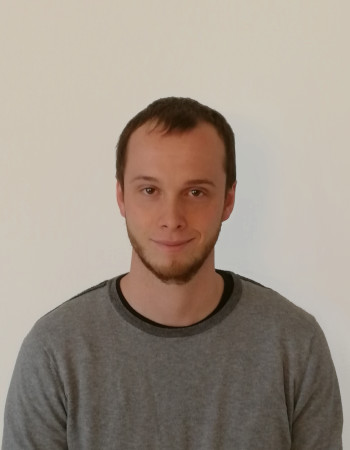Bugfixes for NetEye 4.21, 4.20, 4.19: Elasticsearch License Renewal
The current Elasticsearch license bundled with NetEye will expire this January 31st. To continue enjoy all the SIEM functionalities you must update to the new license. An automatic update has been released for the most recent NetEye version. Older NetEye releases however, can be updated manually.
In the case the health-check light/01004_elastic_license_check.sh is preventing you to update your Neteye Installation you can run the following command: neteye update --skip-tags check_health. All other health-check must be successful to ensure a safe update.
For NetEye 4.21 we updated the following packages:
- elasticsearch, elasticsearch-autosetup, elasticsearch-neteye-config, filebeat, filebeat-autosetup, filebeat-neteye-config, apm-server, apm-server-autosetup, apm-server-neteye-config, kibana, kibana-autosetup, kibana-neteye-config, logstash, logstash-autosetup, logstash-neteye-config to version 7.15.0_neteye3.35.6-1
For NetEye 4.20 we updated the following packages:
- elasticsearch, elasticsearch-autosetup, elasticsearch-neteye-config, filebeat, filebeat-autosetup, filebeat-neteye-config, apm-server, apm-server-autosetup, apm-server-neteye-config, kibana, kibana-autosetup, kibana-neteye-config, logstash, logstash-autosetup, logstash-neteye-config to version 7.12.1_neteye3.32.9-1
For NetEye 4.19 we updated the following packages:
- elasticsearch, elasticsearch-autosetup, elasticsearch-neteye-config, filebeat, filebeat-autosetup, filebeat-neteye-config, kibana-autosetup, kibana-neteye-config, logstash, logstash-autosetup, logstash-neteye-config to version 7.12.1_neteye3.30.4-1
For NetEye 4.18 and older you can update your license manually via Kibana: Stack Management \ License Management \ Update License and upload the new license.
Another option is to update the license via command line:
- Download the new license in a file, for example:
/neteye/local/elasticsearch/license/elastic-license-2022.json - Load the new license:
/usr/share/neteye/elasticsearch/scripts/es_curl.sh -X PUT https://elasticsearch.neteyelocal:9200/_license -d @/neteye/local/elasticsearch/license/elastic-license-2022.json -H "Content-Type: application/json" - Verify correct license installation by checking expiry_date:
/usr/share/neteye/elasticsearch/scripts/es_curl.sh https://elasticsearch.neteyelocal:9200/_license | jq
To obtain the new license please contact our Service and Support Team.