NetEye 4.25 Release Notes
Welcome to version 4.25 of our NetEye v4 Unified Monitoring Solution.
In this release, NetEye goes to the alpine pastures to meet one of the more than 130,000 cows in South Tyrol. Ample space, pure air and environment are just some of the advantages that the South Tyrolean land offers to grazing animals. During the ascent to cooler altitudes, the cowherd and his cows pass through various stages of the alpine pasture, where the animals can enjoy grassy expanses to feed themselves. During the entire summer, on these meadows, they find the food they need to ensure a healthy diet consisting only of what grows on the fertile high mountain land. In the background can be seen the Villnösstal/Val di Funes with the Geislergruppe/Odle group.

General
RHEL 8.6 OS Update
All available features and bug fixes of the latest Red Hat Enterprise Linux (RHEL) version 8.6 are included in this version of NetEye. The Operating System will be updated together with the upgrade to NetEye 4.25.
To read more about changes and new software versions in RHEL 8.6 you can consult the following official article.
Red Hat Server Registration and Insights integration
The previously manual process of registering and attaching RHEL subscriptions to NetEye nodes was a delicate procedure, which allowed for mistakes that could lead to administrative issues. To avoid such errors, the NetEye Secure Install will now automatically handle the registration with Red Hat and will also automatically attach the needed RHEL subscriptions depending on the type of the NetEye node.
Moreover, each NetEye node will be integrated with Red Hat Insights, which will facilitate the administrative processes related to NetEye installations.
Due to the great benefits of these automations, this feature has been exceptionally released also for the NetEye version 4.24.
NetEye 4.22 System Update Speedup
NetEye 4.22 is the last version of NetEye based on the CentOS 7 Operating System. No new features are to be released on the last minor version of CentOS 7 (7.9), so our mirrors can now point directly to the official CentOS 7 repositories. All OS updates will thus be immediately available, instead of entering a one-week-long staging phase.
Both custom kernel modules that NetEye depends on, DRBD and Moxa, have been made compatible with all kernels released within the same CentOS minor version (7.9). As such, they do no longer need to be rebuilt for every single new kernel release.
In the unlikely case that an incompatible kernel is still released on the CentOS 7.9 minor, two new config packages have been added (drbd-neteye-config and moxa-npreal2-neteye-config respectively). These packages will guarantee correct functioning of NetEye by denying the installation of an incompatible kernel by raising an error during the upgrade.
Monitoring – Detection
AX Monitoring
With this release, the User Guide has a new section dedicated to the monitoring of Microsoft Dynamics AX environments: AxMonitoring. After installing and configuring the AxMonitor agent, it can be seamlessly integrated in NetEye without the need for specific configurations. It’s possible to monitor the operational health and status of Microsoft Dynamics AX functionalities and create dedicated Icinga agent-based checks.
Icingaweb2 update to version 2.10.1
The Icingaweb2 module has been updated from version 2.8.2 to 2.10.1 which most prominently features an improved Role Based Access Control.
Roles can now refuse permissions of their associated users, such that Users belonging to such a role are guaranteed to not have them enabled. Refused permissions take priority over allowed permissions, which allows administrators to create parallel views for separate users or groups more confidently and easily.
To aid this separation, a new Privilege Audit Tab has been added where administrators can audit user permissions and see exactly which permissions result from the set of roles assigned to a specific user.
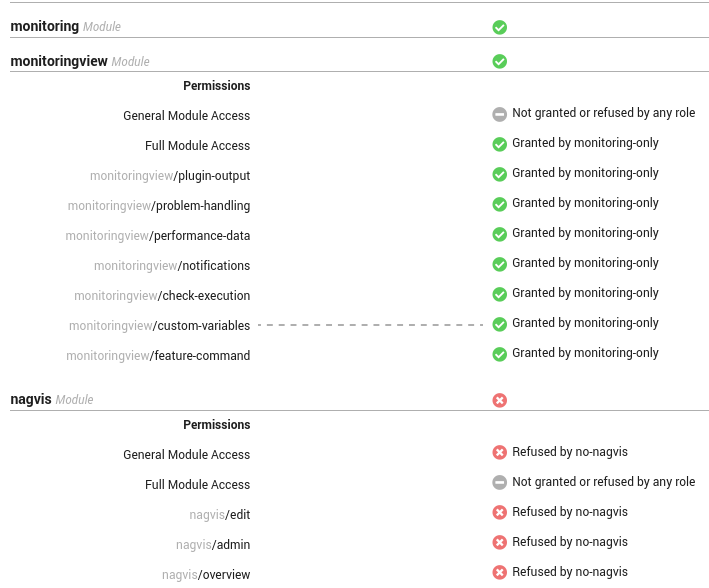
To follow the Icingaweb2 evolution, the NetEye light and dark themes have been unified in the NetEye theme. It is still possible to choose between light and dark mode, or use the new system mode that uses the dark or light mode from the browser settings.
The complete changelog is available in the official repository.
Icingaweb2 Module Director update to 1.9.1
The Icingaweb2 Module Director has been upgraded from version 1.8.1 to 1.9.1. The upgrade includes new features, such as the integration of monitoring permission to allow the modification of only a restrained set of objects and the possibility to disable hosts via Sync rules, as well as many bug fixes and UI improvements.
The complete changelog is available from the official repository.
IT Operation Analytics – Telemetry
AXTrace and SQLTrace Agents
New sections for two more Windows agents AxTrace and SQLTrace have been added to the ITOA section of the User Guide.
AxTrace is designed to monitor two core components of Microsoft Dynamics AX 2012, namely Application Object Servers (AOS) and Microsoft Dynamics AX client (AX client).
SQLTrace, on the other hand, is able to monitor a Microsoft SQL Server instance with the main focus on the performance of queries.
Although Microsoft Dynamics AX and Microsoft SQL Server natively provide some Windows Performance Counters that can be collected with Telegraf agents, the two agents enrich the collected metrics with context and additional data, that can be visualized by readily available Grafana dashboards.
SIEM – LogManagement
Elastic Stack upgrade to version 7.17.5
We upgraded the Elastic Stack from version 7.15.0 to version 7.17.5. This upgrade includes the following features and many more:
- Elasticsearch – New
rangepolicy type for the Enrich Processor - Kibana – Unified integration view
- Kibana – Osquery Manager is now generally available
- Kibana – Upgrade Assistant for the future upgrade to version 8.x
- Observability – Explore Data view is now generally available
Please refer to the official Elastic release notes for more detailed information:
APM – User Experience
Alyvix
This release contains a preview for the integration of the visual monitoring tool Alyvix.
Following the NetEye philosophy, the new UI is based on the Carbon Design System guidelines.
This first version allows you to configure any host as an Alyvix node directly from the Icinga Director module. Through the Alyvix Module, you can monitor the status of all nodes, as well as the status of related sessions and licenses.
Moreover, a dedicated page provides the user with an overview of the test cases scheduled on all Alyvix nodes, specifying, for each test case, relevant information such as the associated file name and execution arguments, as well as the node on which it is scheduled.
Please have a look at the Alyvix section in the User Guide if you want to know more.
When finished, this module will provide an out-of-the-box integration between NetEye and Alyvix Nodes, running the Alyvix Service, through an easy-to-use graphical interface on multiple levels. Firstly, to make scheduling test cases and assigning them to sessions on different Alyvix machines easier. Secondly, to make Alyvix reports, performance metrics, and test case status of multiple Nodes available in a single point in NetEye.
References
Should you be interested to discover more about NetEye feel free to explore our Online User Guide.







