NetEye 4.26 Release Notes
Welcome to version 4.26 of our NetEye v4 Unified Monitoring Solution.
In this release, NetEye reintroduces itself with a login picture which reflects a much-awaited period of the year for all South Tyrolean vineyard owners. In September and October, the grapes in South Tyrol are mature enough to be harvested. This harvest is done mainly by hand pickers. The ripe grapes, called “Weimer” in South Tyrolean dialect, are cut by hand and wisely selected. Once the grapes arrive at the wineries, they are pressed by cellar masters and put into huge oak wood barrels to let them ripen. Different climate zones, altitudes and soil types are the keys to the variety of South Tyrolean wines.
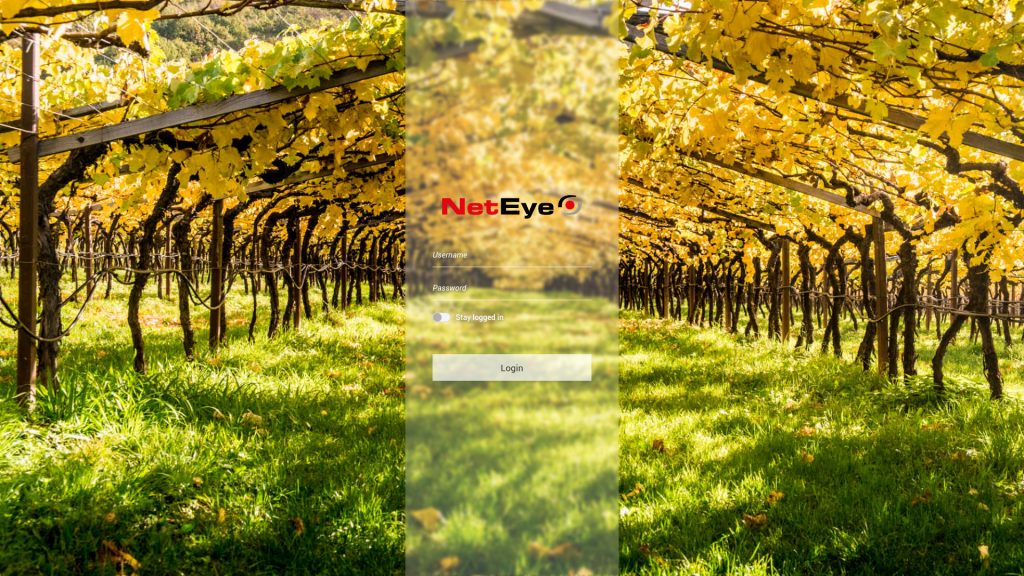
General
User Guide
SATAYO, the new Cyber Threat Intelligence platform developed by Würth Phoenix’s cybersecurity team, has now its own section in the NetEye User Guide. Keep it on your watch list, as new content will be constantly added throughout the following months.
NetEye 4.23 Upgrade Improvements
Upgrading a NetEye node to version 4.23, without ensuring that all requirements for the upgrade are satisfied, can lead to unpleasant errors during the migration to the RHEL 8 Operating System brought by NetEye 4.23.
For this reason, in NetEye 4.22, the system-upgrade command will now help NetEye administrators to avoid these situations by asking them to confirm that they verified the requirements described in the NetEye User Guide before proceeding with the upgrade.
The requirements for the upgrade to NetEye 4.23 have been extended with a set of new prerequisites, which are the result of the experience that we gained by performing the upgrade procedure on environments of many different sizes and ages.
Monitoring – Detection
ntopng upgrade to version 5.4
ntopng was updated from version 5.0 to the latest stable version 5.4.
Please have a look at the official documentation for the full list of improvements.
APM – User Experience
Alyvix
The 4.26 release of NetEye continues the integration of Alyvix, through the development of a dedicated UI based on the Carbon Design System guidelines.
It is now possible to manage Alyvix nodes and their sessions by clicking on a node in the nodes list. New sessions can be added, existing ones can be removed or modified. For sessions, test cases can be enabled or disabled, and the workflow can be managed, as well as general settings of both Nodes and Sessions like retention policies or waiting times.
Moreover, information about the node’s license are available in a dedicated tab, with the possibility to both generate a ‘license request key’ required for a new Alyvix License, and also to upload a resulting activation key, obtained from your Alyvix provider.
The test case view also gained new functionalities, including the possibility to add, edit and remove test cases. Starting from there, there is now a quick way to view the complete list of sessions in which a particular test case is present and change its status with just one click!
ITOA – Telemetry
ITOA upgrade to version 8.5.10
ITOA has been updated from version 8.3.5 to version 8.5.10. Please have a look at the official documentation for the full list of improvements.
Telegraf upgrade to version 1.23.4
Many new plugins have been added to Telegraf between the previous version 1.19.3 and the new version 1.23.4, the full list of changes can be found in the Telegraf release notes. Most notably is the addition of the JSON v2 input data format, which brings much more flexibility when working with, deeply nested JSON documents or documents where processing lists is required, thus eliminating most of the shortcomings of the more simplistic JSON data format.
To simplify the process of installing Telegraf on external hosts, and at the same time reduce the amount of URLs that must be reachable from them, dedicated NetEye repositories have been set up, providing packages and binaries for Windows, Red Hat derivatives, Debian and generic Linux systems. Detailed information about these repositories is available in the Telegraf on external Hosts section in the User Guide.
Asset Management
OCS Inventory upgrade to version 2.10.0
OCS Inventory was updated from version 2.7.0 to version 2.10.0. To see the complete list of features and fixes brought by this update, please visit the OCS Inventory official release notes.
At the same time, we also updated the OCS Inventory NG plugin for GLPI from version 1.7.0 to version 1.7.3, which includes many bug fixes related to synchronization of the data between OCS Inventory and GLPI.
Minor manual intervention may be required during the upgrade of these components. For more information, please have a look at the Breaking Changes of the NetEye 4.26 Upgrade.
References
Should you be interested to discover more about NetEye feel free to explore our Online User Guide.







