Be a “Whiteboard Blackbelt” to Unleash Effective Collaboration
A brief introduction to Whiteboards, a new tool that facilitates a new form of collaboration between people.
Why are we still talking about the documentation problem?

In my previous post, we discussed the challenging topic of documentation management within a company, an aspect that’s often underestimated, and not properly rationalized and engineered.
Also in this post, we’ll focus on the topic of documentation and how to obtain real value from it.
The advent of innumerable IT tools for creating and sharing documentation in recent years has, paradoxically, increased the problem: often within the same company, and sometimes even in the same team, different technologies, tools and methods are used.
And in most cases they are not even integrated with each other to ensure adequate use of documentation. This approach jeopardizes the prospect of a collaborative approach across people and teams, which will further complicate the task at hand.
As always, it’s essential to address the underlying problem. This is best achieved by simplifying one’s approach to the issue, such as by focusing on the real value expected from a given solution. In this particular instance, if I decide that managing a knowledge base or general documentation is required, what benefits should I expect to achieve? What key elements are required for the solution to deliver these benefits?
A tool designed to facilitate the implementation of the Key elements
As outlined in the presentation “Content Management and Knowledge Management” by George Ball, available on the PMI website here, the initial output of the knowledge management process is content.
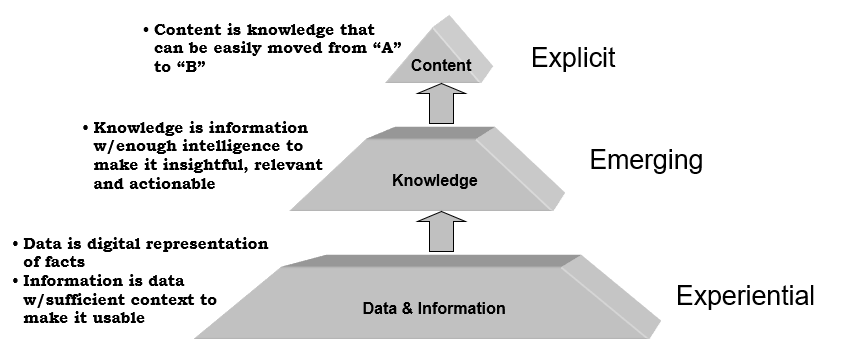
As I mentioned in my previous post, effective knowledge base management may be achieved by ensuring that certain key characteristics are present in the content (documents, guidelines, videos, etc.) that forms it. These key characteristics are being:
- Simple, rapid, and intuitive to create
- Simple, rapid, and intuitive to locate and utilize
- Developed through a collaborative process involving multiple individuals
- Periodically updated and reviewed
- Measured on actual usage and utility
Today, we’ll look at Whiteboards by Confluence, a tool that has the potential to assist in the effective implementation of the points listed above.
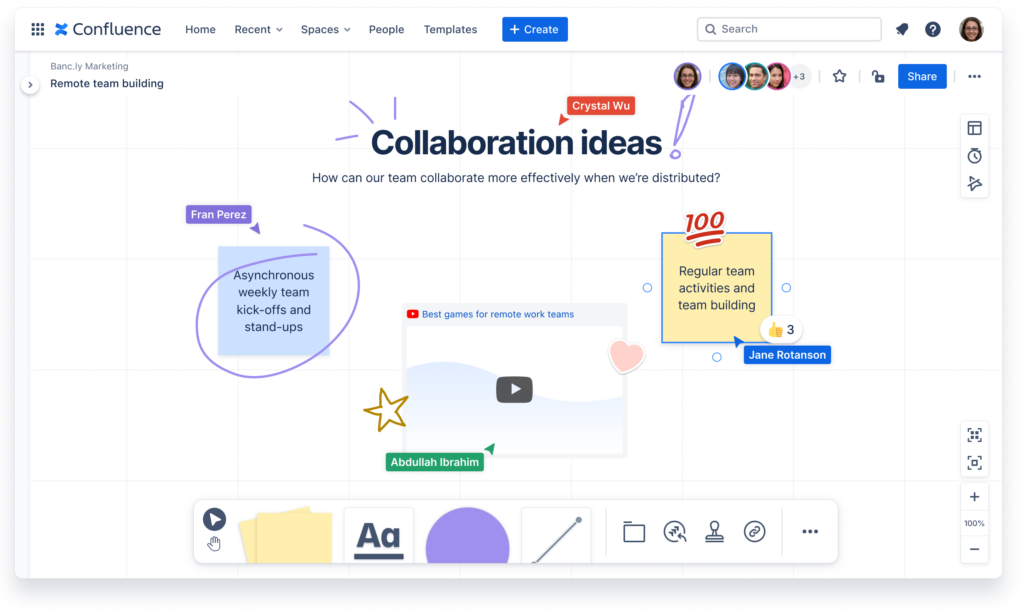
In more detail, I’ll provide a concise introduction to the tool and its main functionalities, while sharing our first experiences after more than a year of using Whiteboards in Confluence with different teams and people. This is also because we’ve noticed that interest in this tool is strong among users (whether colleagues or customers).
Now let’s present the functionalities and their benefits we’ve identified in facilitating collaboration between multiple individuals and teams.
I recommend if you’re unfamiliar with the use of such similar tools that you consult the Whiteboard functionality guidelines, which are available online at this link. For those instead who have prior experience with similar tools, the approach to this new one will be extremely intuitive, with no specific training required. In this instance, if you have access to a Confluence cloud site, you can proceed to create your first whiteboard and explore the available functionalities (please refer to this guide for instructions on creating your first whiteboard).
Let us now indicate the primary functionalities you will find in Whiteboards, which, despite their simplicity, offer significant added value:
- Engage your colleagues by using real-time editing
- Collaborate by using sticky notes, lines, sections, stamps and more to illustrate concepts
- Embed and edit Jira issues, Confluence pages, and more without leaving your whiteboard
- See the whole picture by embedding other Smart Links, media and documentation without boundaries
- Use intuitive templates available as a starting point for your own work
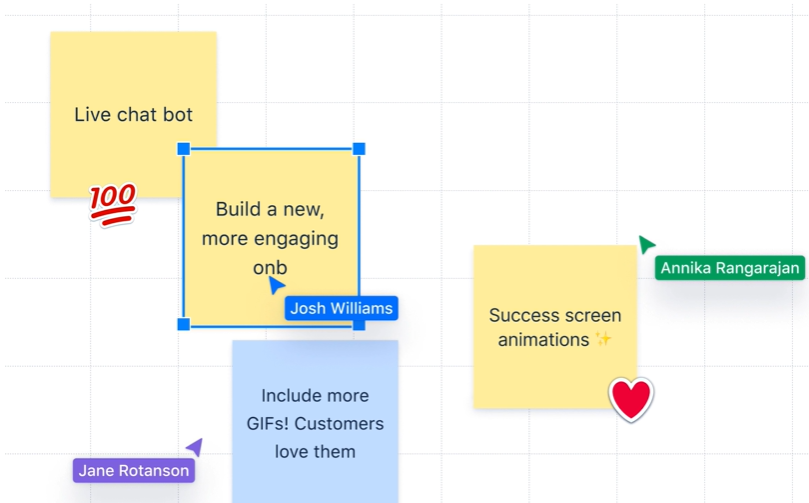
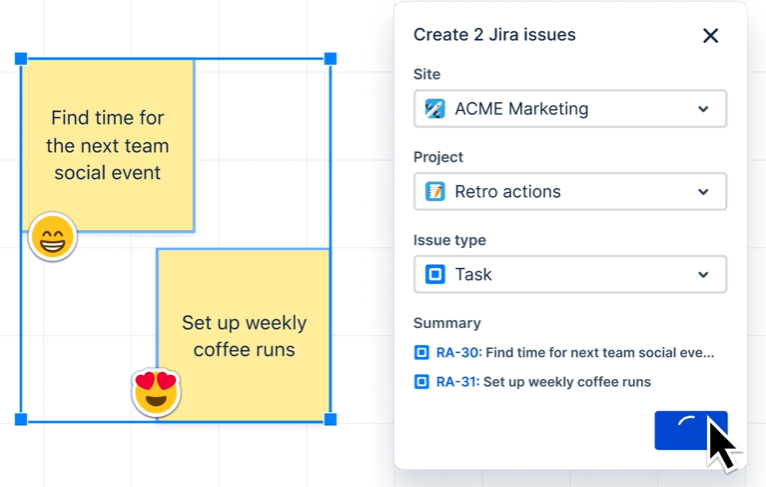
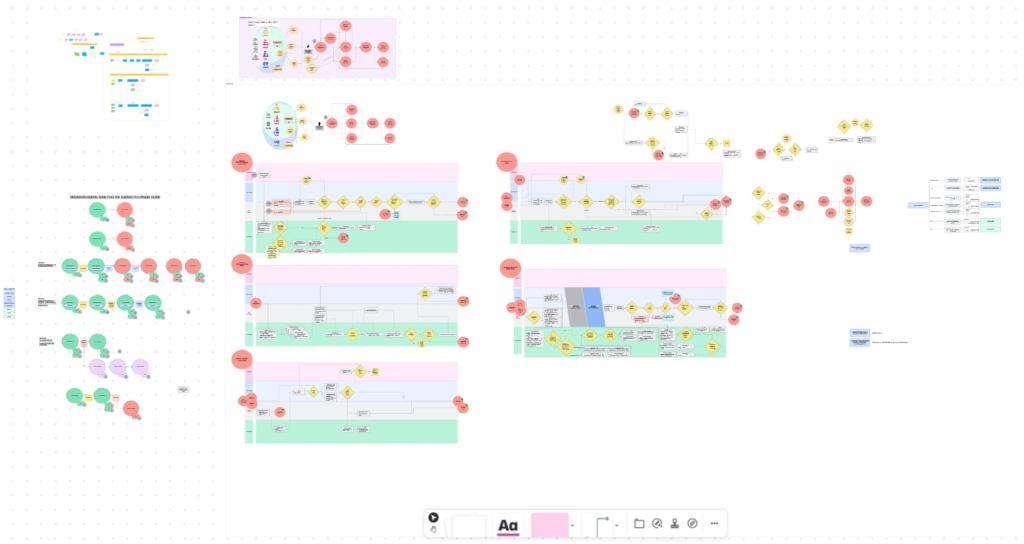
The results that can be obtained from mixing these ingredients are truly remarkable and unexpected, as we will explain in more detail below.
You can easily and quickly create flowcharts, concept maps, to-do lists, boards, plans/roadmaps and much more at a high-level perspective that doesn’t require any great complexity, detail or automation, but that is often more than enough for coordination and decision making.
There are many tools on the market that offer in-depth, comprehensive functionality. For example, Microsoft Project is a tool that is often used for planning and project management. However, its structured approach to configuration and use can discourage users in cases where a more pragmatic approach is required.
These cases often involve a need to quickly develop a preliminary plan or possible scenarios on coordinating different projects in a matter of minutes; you may find it easier to draw a plan on the fly with Whiteboards if you just need to make a quick sketch to share your ideas with colleagues.
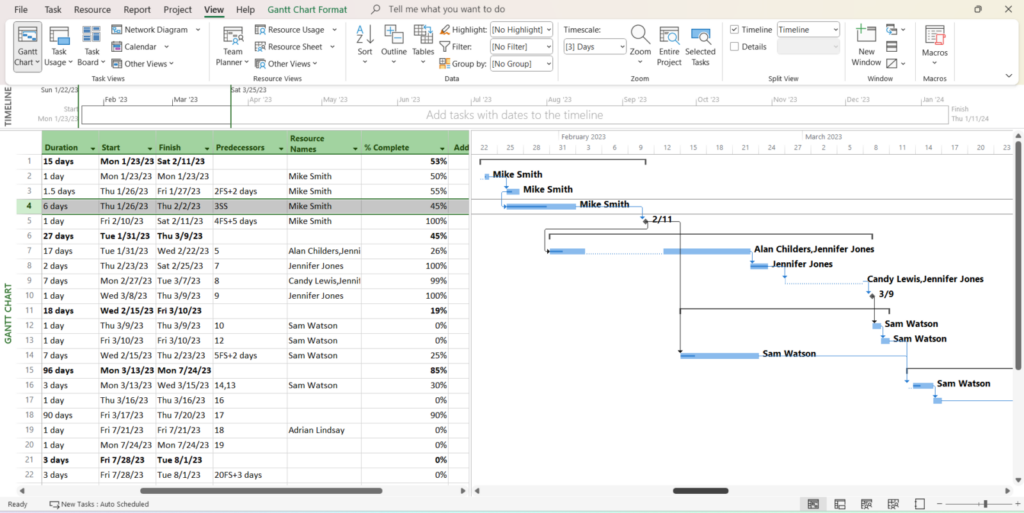
VS.
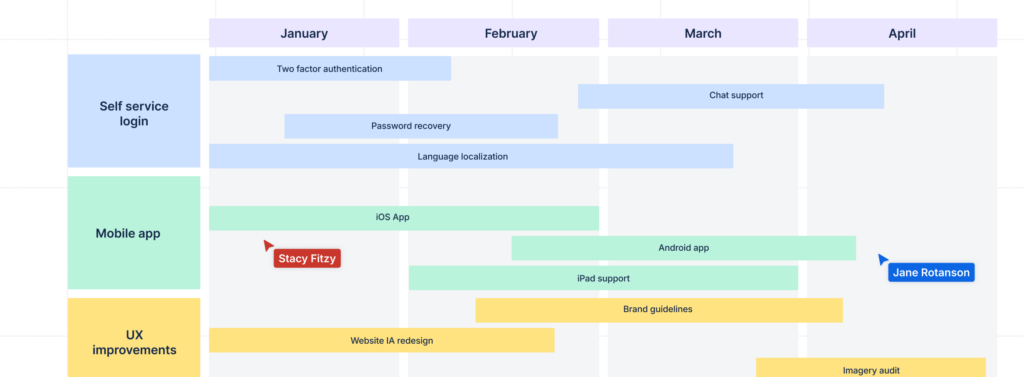
At this point, we have to ask ourselves: how often is it really necessary to take full advantage of such a tool to enable a group of colleagues, people, teams, etc. to quickly understand each other and make correct and sensible decisions?
Addressing this question may not be straightforward, but a careful examination of our daily lives reveals that an approach characterized by excessive structure, detail, and vertical integration can impede the flow of ideas and scenarios among collaborating individuals. More streamlined methods could potentially enhance our daily lives in this regard.
It’s important to note that certain tools must be maintained, since replacing and managing everything with whiteboards is not a viable option. This tool is particularly useful in exploratory phases that require collaboration, such as analysis and design stages.
A practical example is the roadmap, which clearly exists for planning, scheduling, and roadmapping in an extremely in-depth and detailed way. While these tools are effective, they often are too difficult for certain users. They are often complex and require a significant learning curve to master effectively, especially for non-experts.
After several months of using whiteboards with many different clients and teams from various industries, we’ve noticed a number of pleasant surprises from using this new Atlassian tool. First and foremost, providing this tool that is intuitive, minimal and gives total freedom to the user actually helps a lot in the initial involvement of people, and to really get their (even active) contribution on the board in the design of possible solutions, ideas or scenarios.
We’ve gained valuable insights that represent our return of experience from the experiences with this tool on various projects and on a variety of different targets, which we wish to share with you:
Lesson learned #1: Less is more
Less is more: an excessive number of features in a tool can potentially dissuade people! An excess of features and possibilities in a tool can be a disincentive for those who have to use it. This phenomenon is particularly pronounced for individuals occupying roles that demand using many tools. In such cases, dedicated training for all the tools provided is often not feasible, leading to a lack of knowledge regarding their use and functionalities.
This often results in a reluctance to fully utilize the tools, as users may feel overwhelmed or uncertain about how to effectively employ them. In contrast, a tool like Whiteboards enables collaboration from the start in a simple and intuitive way, effectively mitigating any discomfort associated with tool or process unfamiliarity.
Lesson learned #2: Infinity is an unexpected friend
An infinite working area means to letting people’s ideas run free! Those who believe that infinity is merely entropy should reconsider. We’ve observed the advantages of having infinite work areas, as individuals do not object to “contaminating” the communal workspace with their contributions. They can organize their contents clearly, keeping them distinct from other elements. This capability is not feasible with traditional tools, which significantly restrict collaboration in terms of gathering input and feedback from individuals.
Lesson learned #3: Live collaboration almost feels like gaming
The live collaboration in a shared whiteboard’s area enables participants’ commitment! In fact, it has been shown to encourage a playful and proactive approach to teamwork. The user experience differs significantly from that of traditional tools, and this novel element has been shown to stimulate curiosity and proactivity in collaborative efforts.
Furthermore, the concurrent construction of a shared representation by multiple users fosters an evident sense of collaboration, leading to more engaging and dynamic sessions that enhance people’s morale.
Lesson learned #4: Come as you are and be free
Promoting freedom in the way content is represented is an effective strategy for limiting the blocks that people get! Avoid imposing rules and processes on people regarding how to use a tool, how a workflow or plan should be represented, etc. This will allow for more of their input.
Allowing ideas to be represented in different forms and manners will also encourage more freedom of thought. Studies have shown that providing team members with the freedom to decide how to represent things using a set of simple and intuitive elements is much better than trying to instruct them on an existing way of doing things.
Conclusions
In conclusion, this new Atlassian tool demonstrates the potential for immediate impact on simplification when implemented effectively. Our observations indicate that many individuals face challenges with business tools, particularly those used to create documentation for sharing with colleagues, not due to a lack of willingness to collaborate, but rather due to a combination of embarrassment and a reluctance to utilize these tools correctly.
The success of a tool is not just about how well it works. There are so many other tools on the market that can manage work areas like Whiteboards and probably have even too much functionality for the average user. But Whiteboards is simple and easy to use, which is why people love it.
This led us to realize that it’s often better to provide tools that are less capable and more simple rather than more extensive but complex ones.
These Solutions are Engineered by Humans
Did you find this article interesting? Does it match your skill set? Our customers often present us with problems that need customized solutions. In fact, we’re currently hiring for roles just like this and others here at Würth Phoenix.






