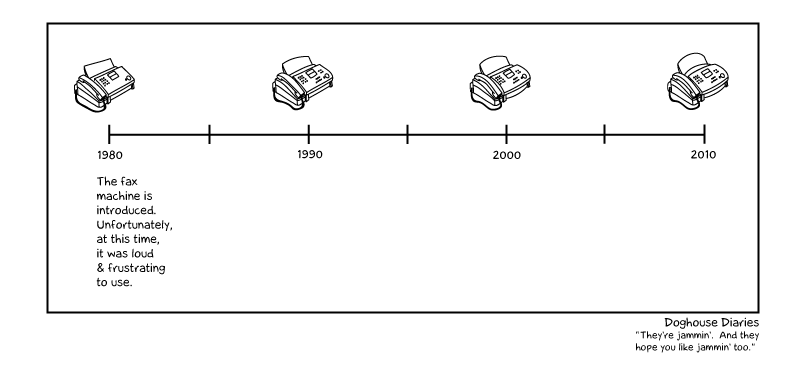
In a world that’s constantly chasing the next big thing – AI-driven workflows, voice assistants, holograms (ok, maybe not quite yet) – email continues to quietly thrive.
Yes, that humble, old-school communication tool is still shockingly relevant. And no, this isn’t a sponsored message from your email inbox. 😄
As consultants, we often talk about how some technologies evolve at light speed, while others… well, just hang in there. Still alive, still kicking.
I once saw a cartoon about the evolution of the fax machine over the years. The punchline?
It looked exactly the same every decade.
📠 + ⏳ = eternal.
That image made me laugh at the time, but it came back to me a few weeks ago when I received a request from a customer that reminded me – with a touch of irony – that email is still king 👑.
The Request That Triggered My Inner Fax Memory
So here’s what happened.
The client was using Jira Service Management and wanted to send approval emails for new employee onboarding requests. Sounds simple enough, right?
These emails normally include a link to the request where the approver can log in, see all the details, and click “Approve” or “Decline.”
In theory, you can approve directly from the email itself – no need to even open Jira. Just click the button. Boom. Done.
But reality is messier. These requests often come with a bunch of data: contract details, job title, monthly salary, number of hours, and so on. 🧾
That info came from a form filled out by the person submitting the request. And the client wanted all of that visible directly in the approval email, so approvers could make a decision without having to log in.
Sounds like a quick win. My first thought?
Easy! Just drop a smart value for the last comment into the email template and we’re done.
Plot twist: it turns out you can’t include the last comment in an approval notification via Jira’s customer notification engine. 😬
Sure, I could’ve built an automation to send a custom email – but I’d have to validate permissions, handle exceptions, test the logic… and time wasn’t exactly on my side.
A Quick & Clean Workaround (That Actually Worked)
Instead of hacking through it, I found a cleaner path.
🛠️ I configured the form data to be automatically copied into the issue description, right when the ticket is created.
But here’s the catch: the description was being populated by an automation after the email had already been sent.
So I created a transitional status, inserted the form data into the description first, and only then moved the issue forward – triggering the approval email with the right content inside.
Result?
✨ A beautiful email, rich with all the data the approver needed – no login required, no confusion, no wasted time.
🏁 So, What’s the Moral of the Story?
Even in 2025, email remains one of the most effective ways to reach people.
We may joke about it. We may wish it would disappear and be replaced by some futuristic mind-link interface. But until then, email is still the reliable old friend that gets the job done.
💡 So the next time someone tells you that email is dead, just smile… and hit “Send.”
These Solutions are Engineered by Humans
Did you find this article interesting? Does it match your skill set? Our customers often present us with problems that need customized solutions. In fact, we’re currently hiring for roles just like this and others here at Würth Phoenix.







