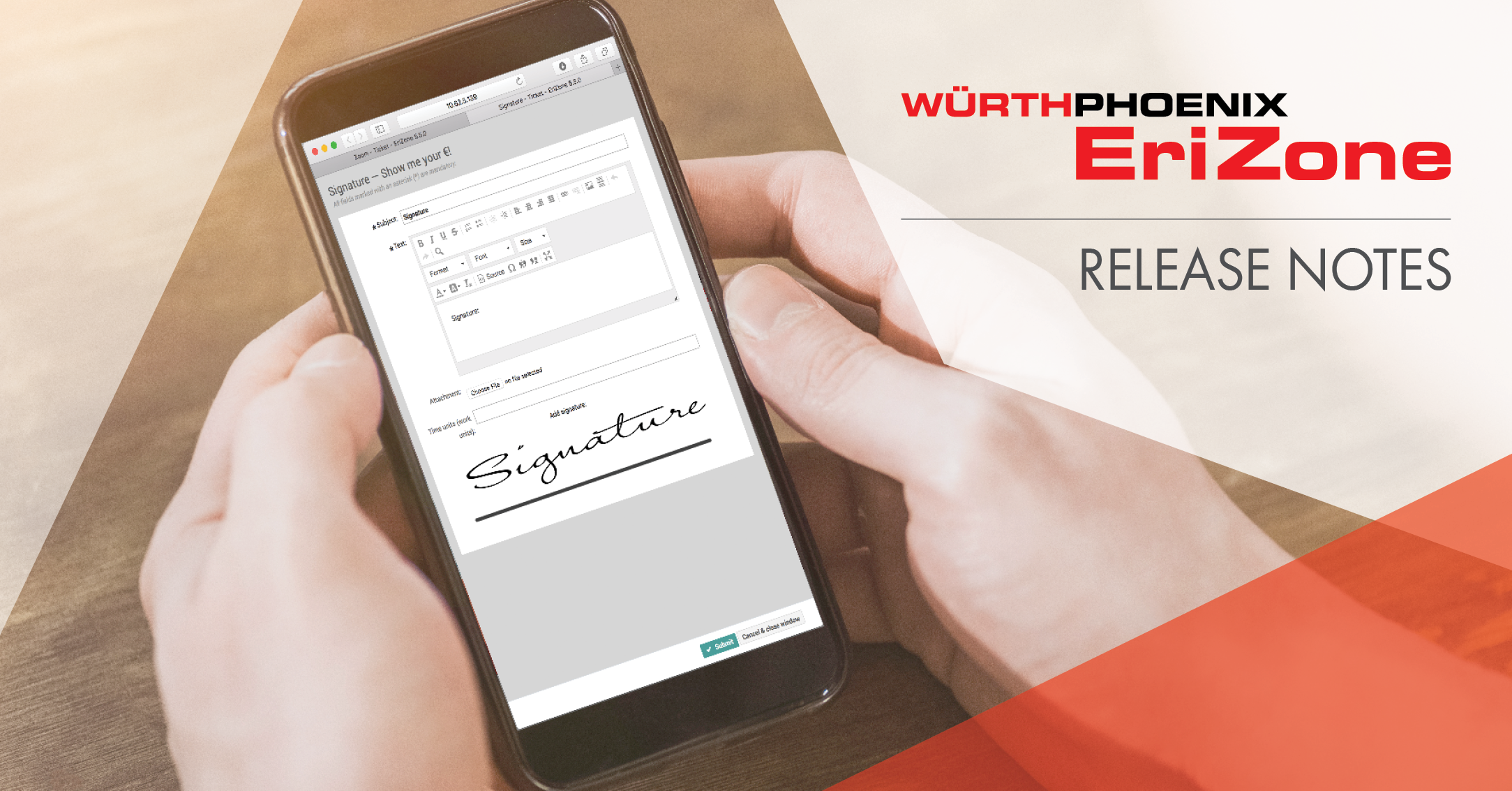
Welcome to the latest version of our Service Management solution EriZone version 5.5.
Product: EriZone
Release Number: 5.5
Release Date: July 31, 2018
Release Type: Minor
Previous Release: 5.4
These release notes for EriZone 5.5 describe new features and improvements and provide information on how to upgrade.
Enhancements
- Signatures on Mobile Devices – we have integrated human signatures on mobile devices. It’s now possible for the agents to obtain a digital signature and store it as an included image for the last ticket article. After that, the full content of the article – including the signature – can be printed. For more details see https://www.neteye-blog.com/2018/06/signatures-on-mobile-devices/
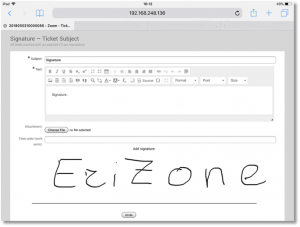
Major Bug Fixes
- All fixes for OTRS 5.0.28 and all OTRS packages
- Printing of articles with charset iso-8859-1 set in meta data
- TicketToProcess event makes available additional Dynamic Fields for subsequent process transitions
Preparations before upgrading from EriZone 5.4 to EriZone 5.5
- Take a snapshot of the current Virtual Machine
- Activate repository resolution with the following parameters in Admin>>SysConfig
- Package::RepositoryRoot: repo.wuerth-phoenix.com/erizone/erizone-5.5/repository.xml
- Package::RepositoryList:
KEY: http://repo.wuerth-phoenix.com/erizone/erizone-5.5/packages/
VALUE: erizone-5.5 packages
Upgrade steps
1. Upgrade the OTRS Framework to version 5.0.28:
yum update http://ftp.otrs.org/pub/otrs/RPMS/rhel/6/otrs-5.0.28-01.noarch.rpm
/opt/otrs/scripts/EriZone/Permissions.sh
/opt/otrs/scripts/EriZone/RestartEriZone.sh
2. Upgrade packages via Admin >> Package Manager. The upgrade procedure must be done STRICTLY in the following sequence:
- ITSM
- FAQ
- Survey
- OTRSMasterSlave
- OTRSTicketMaskExtension
- OTRSAdvancedEscalations
- OTRSAppointmentCalendar
- EriZone
- EriZone Core
- EriZoneServiceDeskEnhancement
- EriZoneTheme
- Update all remaining EriZone packages
Please follow these rules during the upgrade/install procedure:
- Contact our support team if you do not feel comfortable with any of these operations: net.support@wuerth-phoenix.com or https://erizone.wuerth-phoenix.com
- The packages must be installed in sequence and individually
- The time needed by the system may vary for each action/package, so please be patient
- The action buttons must be clicked only once
ATTENTION After the upgrade has completed, execute the following actions from the command line:
/opt/otrs/scripts/EriZone/erizone.global_makelink
/opt/otrs/scripts/EriZone/Permissions.sh
/opt/otrs/scripts/EriZone/RestartEriZone.sh







