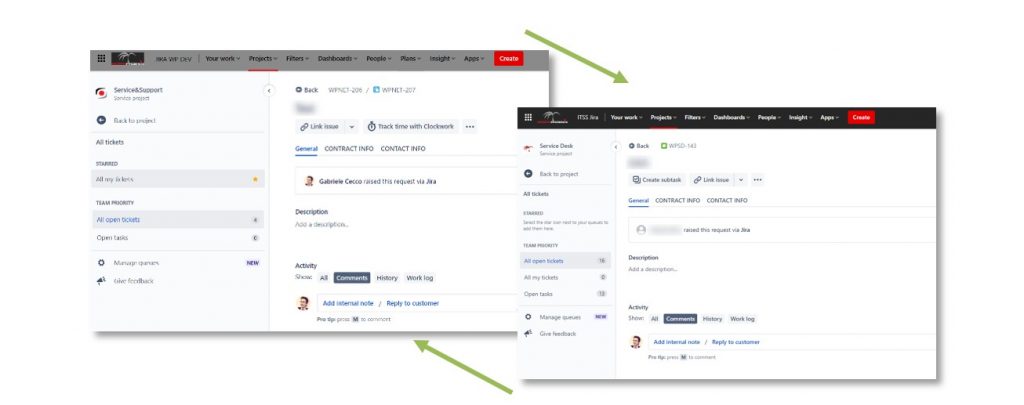
Let’s suppose you need to synchronize 2 projects in Jira Service Management on two different Cloud instances (e.g., one could be yours and the other one of your supplier’s).
Let’s explore two possible ways to get that done.
Say we have Project A on the acme.atlassian.com site and Project B on the setec.atlassian.net site.
The first way to do this, the one out of the box, is to use webhooks.
If you don’t know what a webhook is you’ll find many definitions on the net, but here we just need to know that Jira Service Management can send information about what is happening to another site whenever a certain condition occurs.
In Jira we can create automation where the information in the newly created ticket from acme.atlassian.net is sent to another site (in our case setec.atlassian.com).
Creating automation in Jira is very simple, you go to the Automation Rules section and use the guided steps to create the rule you need.
In the following image you can see how we are guided in choosing the various components of our action:
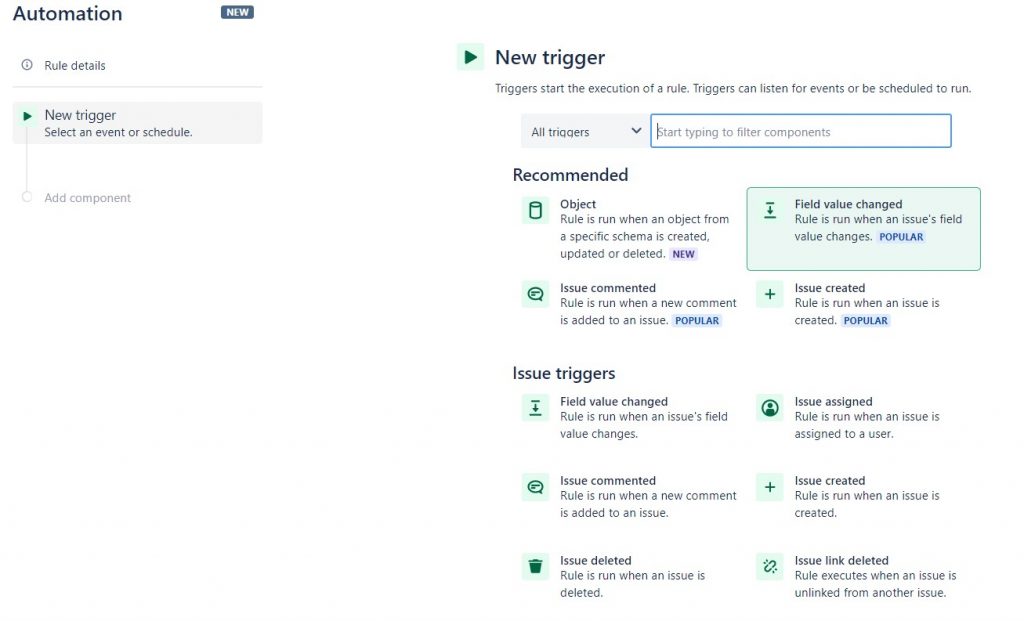
In the image below you can see an example of sending a webhook when a Jira field is modified:
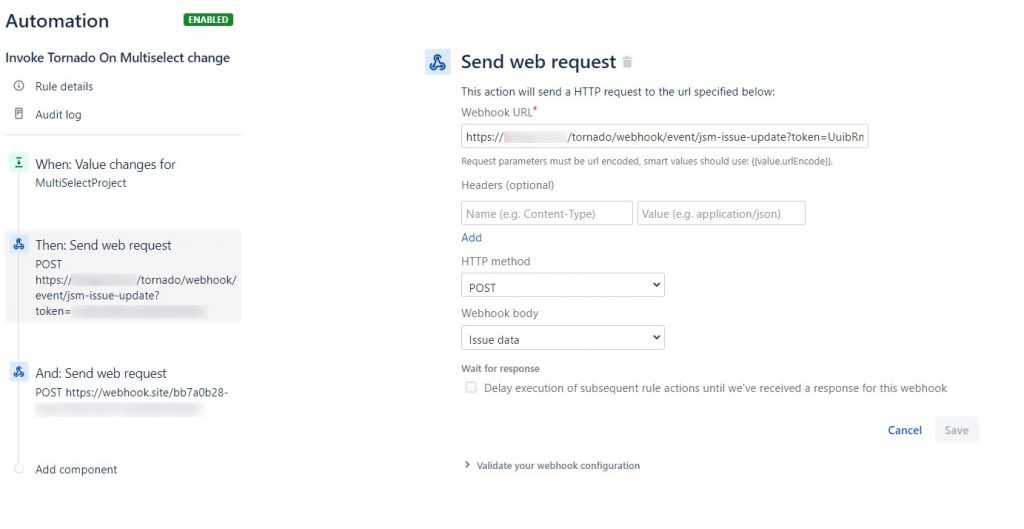
Well then, is linking two Jira instances as simple as it seems?
Actually no. Sure, webhooks are essential for many processes but using webhooks to sync 2 Jira projects takes time.
There may be many parameters that we want to synchronize and we may want to decide that only some get synchronized, but not all. In addition, the variability of the settings we would like to choose at first is pretty high.
The use of webhooks in this case might not be very scalable because one day we might want to make changes easily, and even from the web.
So here the Atlassian marketplace comes to the rescue and offers us at least 3 (the most used) alternatives to synchronizing two Jira instances with webhook.
These three alternatives are:
- Exalate Jira Issue Sync
- Backbone Issue Sync
- Issue sync – Integration for Jira
Using these add-ons, syncing two Jira instances is really very simple. What I suggest is you take advantage of the 30-day trial made available by each manufacturer and test which add-on is best for you.
I tried Exalate Jira Issue Sync and I can confirm that in a few minutes it’s possible to synchronize 2 Jira Service Management Projects on two different Jira Cloud instances.
Just give it a try and let me know in the comments which add-on you found worked better for you.







