Monitor Your SMS Gateways by Sending Actual SMS’s (Part 2/2)
Last time I wrote about how you can have incoming SMS messages sent to the Tornado Engine so that you can make Tornado Rules to process them. This time I’d like to show you a real use case where we check whether the SMS Gateway is really working or not by sending an SMS to itself and checking that it’s received correctly.
On every Server that you have a SMS Gateway connected to, you’ll have 2 services being monitored: an active service that sends an SMS (SMS_Send) and a passive one which is set by Tornado when the SMS is correctly received (SMS_Receive).

For the active SMS_Send service you can use this small plugin script (/neteye/shared/monitoring/plugins/check_send_sms.sh), which sends an SMS message using the sendsms.sh script (alternatively you can also use the /usr/bin/smssend script installed with the smstools package).
#! /bin/sh
#
SMSCMD=/usr/local/bin/smssend.sh
SMSSPOOL=/neteye/local/smsd/data/spool
WAITSEC=30
NUMBER="$1"
shift
TEXT="$@"
$SMSCMD "$NUMBER" "$TEXT"
while [ $WAITSEC -gt 0 ]
do
if grep "$TEXT" $SMSSPOOL/checked/* >/dev/null 2>&1
then
echo "OK - SMS in checked queue"
exit 0
fi
sleep 1
WAITSEC=$(expr $WAITSEC - 1)
done
if grep "$TEXT" $SMSSPOOL/outgoing/* >/dev/null 2>&1
then
echo "WARNING - SMS in outgoing queue. SMS Daemon not running?"
exit 1
fi
echo "CRITICAL - SMS has not been queued or an error sending occurred"
exit 2This script sends an SMS message and then checks that the SMS Daemon has at least placed it in the checked directory.
Next, you configure this active service in Icinga 2 with the plugin script and for instance run it once a day (i.e., every 24h).
The SMS is then sent by the Gateway and as it is sent to itself, it should then also be received by the SMS Gateway. ATTENTION: in the smsd.conf file there must be the configuration “incoming = yes“, which normally should be activated by default. Once we have incoming SMS’s received and forwarded to Tornado, we can now create a Tornado Rule to handle this webhook-sms event and pair our passive service with an Icinga 2 action.
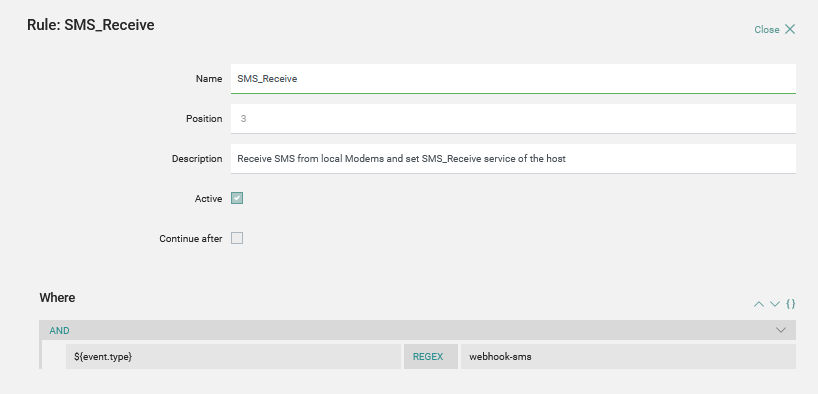

Above you can see that in the FROM Clause I put 2 phone numbers, so in this case ONLY SMS messages received from these 2 numbers can trigger the SMS_Receive service. The HOST variable is set from the data since it already contains the hostname that the SMS Gateway is attached to.
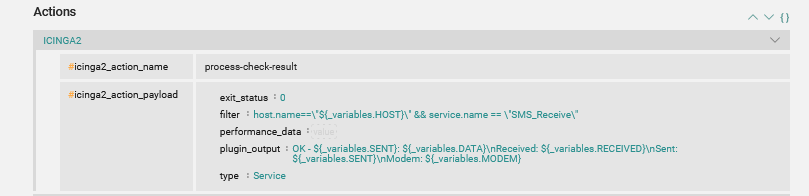
You may also use this file block and copy it into the SMS_Receive rule you generated with the Tornado WUI.
{
"name": "SMS_Receive",
"description": "Receive SMS from local Modems and set SMS_Receive service of the host",
"continue": false,
"active": true,
"constraint": {
"WHERE": {
"type": "AND",
"operators": [
{
"type": "regex",
"regex": "webhook-sms",
"target": "${event.type}"
}
]
},
"WITH": {
"RECEIVED": {
"from": "${event.payload.received}",
"regex": {
"match": ".*",
"group_match_idx": 0,
"all_matches": false
},
"modifiers_post": []
},
"MODEM": {
"from": "${event.payload.modem}",
"regex": {
"match": ".*",
"group_match_idx": 0,
"all_matches": false
},
"modifiers_post": []
},
"HOST": {
"from": "${event.payload.host}",
"regex": {
"match": ".*",
"group_match_idx": 0,
"all_matches": false
},
"modifiers_post": []
},
"FROM": {
"from": "${event.payload.from}",
"regex": {
"match": "(39111222333444|39555666777888)",
"group_match_idx": 0,
"all_matches": false
},
"modifiers_post": []
},
"SENT": {
"from": "${event.payload.sent}",
"regex": {
"match": ".*",
"group_match_idx": 0,
"all_matches": false
},
"modifiers_post": []
},
"DATA": {
"from": "${event.payload.data}",
"regex": {
"match": ".*",
"group_match_idx": 0,
"all_matches": false
},
"modifiers_post": []
}
}
},
"actions": [
{
"id": "icinga2",
"payload": {
"icinga2_action_name": "process-check-result",
"icinga2_action_payload": {
"exit_status": "0",
"filter": "host.name==\"${_variables.HOST}\" && service.name == \"SMS_Receive\"",
"performance_data": "",
"plugin_output": "OK - ${_variables.SENT}: ${_variables.DATA}\nReceived: ${_variables.RECEIVED}\nSent: ${_variables.SENT}\nModem: ${_variables.MODEM}",
"type": "Service"
}
}
}
]
}Now you’re monitoring your SMS Gateway as it sends real SMS’s to itself, so you’ll know that it’s actually online and working. The SMS_Receive service should be a PASSIVE service with a Freshness check, in our case I set the Freshness (check_interval) to 36h since I send an SMS every 24h. This means that if no SMS has been received by the Modem within 36h, it will change to WARNING in my case, but you can choose whatever state you want for your freshness check_dummy check.
These Solutions are Engineered by Humans
Did you like this article? Does it reflect your skills? We often get interesting questions straight from our customers who need customized solutions. In fact, we’re currently hiring for roles just like this and others here at Würth Phoenix.







