Making Your Own Video Tutorials, Part 16: Creating and Using B-Roll
Perhaps your first question is, “What is B-Roll”? Great question. After reading the next paragraph, feel free to throw around the term at your next cocktail party. No need to cite me.
The easy definition is that it’s any video, animation, or dynamic graphic that doesn’t count as A-Roll. Yes, I love these kinds of definitions, too. Does it move? Is there either no audio, or its audio isn’t the narration or main story of your video? Then it’s B-Roll.
That’s because A-Roll is video showing someone speaking the main narrative of your video.
What is A-Roll?
You’re full of great questions . As I mentioned above, it’s the video showing someone speaking. But not just any random speech, it has to support the main narrative. I the kind of tutorial videos we typically make here, the main narrative is us talking and talking and talking. In an interview or dialogue, it’s the video showing two or more people talking to each other. In a newscast, it’s the reporter talking straight at the camera. In a music video it’s a musician singing or playing.
Our tutorial videos usually fall under the subset called talking head videos, where our face is in the video and you see our lips move in synchrony as we read our prepared script. Some people may find watching you talk for 5 minutes without interruption to be a bit boring, and wish that there was something to break that up occasionally. That’s where B-Roll comes in, and you’ve probably already been using the most basic form of it without realizing it: full-screen screencasts.
Can you Give Me Some Examples of B-Roll?
That’s what I’m here for today, literally! There’s basically an infinite number of videos that would count, but I’ll give you a quick list here:
- A screencast showing software doing something
- Somebody walking
- Somebody working at their computer
- A dog gnawing on a bone
- An old photograph as the camera pans over it
- A desk in an office as the camera pans across it
- A time lapse of wind blowing plants or clouds
- A ball that rolls across a desk
- An explosion (commonly used in action movies)
So, if it has movement and nobody’s lips are moving in time to the main speech, it’s definitely B-Roll. Let’s look at some examples of what’s not B-Roll:
- A-Roll (ha ha ha)
- A static full-color screen
- A screenshot
- A static image
- A video with no movement at all
I should quickly note that B-Roll is almost always used in full-screen mode, completely covering up the A-Roll video, while the A-Roll audio continues.
Why Would I Want to Use B-Roll?
I love these questions. I mentioned above that it can provide relief from your viewers having to stare at your face for long periods of time. But there are a number of other great uses!
Covering up your video edits. If you’ve ever made a cut because you said “ummm…” in the middle of your script, or there’s a mistake physically, or just wanted some kind of video transition that a viewer would be notice because it’s abrupt, just cover it up with one or more short B-Roll segments in a row.
Supporting your narrative. If you’re explaining how computers work, you probably want B-Roll of people using computers, not frogs jumping around in a pond. If you’re saying a computer can handle millions of requests before failing catastrophically, you could support it with a video of a balloon growing larger and larger until it bursts.
Setting the tone. Starting your video with B-Roll, or starting a new section that way, can tell your viewers something before you ever say a word.
Increasing engagment. If you’re worried about your viewers getting tired and leaving before they’ve finished watching, B-Roll is a quick way to add excitement and interest.
How Can I Shoot B-Roll?
Keep those questions coming! I’m probably not the best one to answer this question, I’m still learning. Thankfully there are also a lot of videos on YouTube describing how you can shoot B-Roll during your regular A-Roll shoot. These range from self-professed absolute beginners to professionals explaining how they work.
There are also a number of hardware devices that can help you, depending on what it is you’re trying to film. These include camera cages/rigs for full-frame cameras giving you 1 or 2 steadier hands on the camera, gimbals to steady the camera or smartphone when it’s moving significantly, and motorized tracks to move a camera across a desk or across a landscape at a constant speed.
How Should I Edit B-Roll?
Start small. Record some B-Roll (using the examples above for inspiration), cover up a mistake in a video you already have, and see how it goes. Don’t forget that you can always download stock video from one of those big online websites (don’t forget to read the legal details) if you don’t want to record your own.
By far the principal way to add B-Roll is to mute any audio it may have, and then lay it full screen on top of the A-Roll, often without any type of transition such as a fade-in:
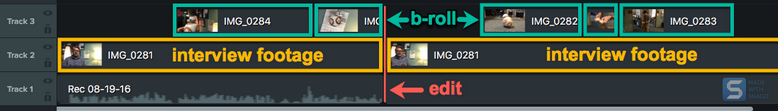
Is B-Roll Always the Best Alternative to A-Roll?
No, not always. Another way to achieve the goal of “breaking up” a single A-Roll shot is to just use different A-Roll shot from other camera angles, different times, or different places.
Do You Have Any B-Roll Suggestions?
Mainly that you make sure your B-Roll videos are relevant to the main topic of your video. No matter exciting a video may be, if it’s out of context, it will just be confusing.
Other than that, let your creativity run wild, or follow my other piece of advice from previous posts: find a video you like containing B-Roll, and try to recreate it until you’re satisfied. I hope the addition of B-Roll to your videos improves their quality!






