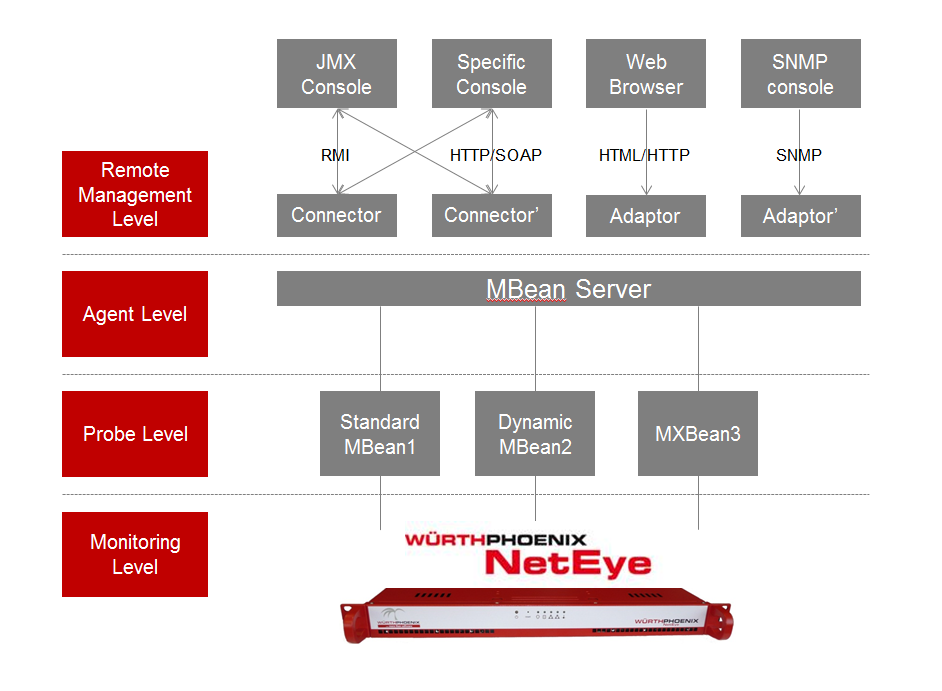Modern Java application servers can be a complex construct of services and business logic. It is not possible to monitor them through conventional ways, like checking if a process is running. Within a Java application server multiple components are bundled together, to hold logic and provide intelligence for the application. For everyone who has some experience in java programming this concept will be easily understood, in fact java applications consist of hierarchical constructs of objects and classes.
To meet the requirement of checking the availability and the proper behavior of Java Applications and their services, the Java Management Extensions (JMX) have been introduced. This Java technology supplies resources for reading the application and system objects. Those resources are represented by objects called MBeans (for Managed Bean). The Java Management Extensions (JMX) technology is a standard part of the Java Platform and comes along with all Application Servers based on the Java Technologies, ie. the Glassfish Server or Apache Tomcat server.
With JMX technology, a given resource is accessible by one or more Managed Beans. These MBeans are registered in a so called MBean server. The MBean server acts as a management agent and can run on most devices that have been enabled for the Java programming language. In this way, the JMX agents directly access resources and make them available to remote management applications. For the communication, the JMX technology defines standard connectors (known as JMX connectors) that enable remote management applications ( NetEye) access the Java Beans.
As said, the remote connection to those Java Beans can be done in many ways and multiple API and framework exist. For NetEye we have defined the Perl Module for Jmx. Perl is well supported on Unix/Linux and proved on those systems a great performance. In the same way it comes with a dedicated module, providing the necessary functions to establish the communication.
All the necessary packages have been compiled and are provided for the NetEye environment.
How to implement the solution
Reading the available objects…
List the server Beans
[box type=”shadow”] [root@pbzsilx001 ~]# jmx4perl http://localhost:8080/j4p –target service:jmx:rmi:///jndi/rmi://localhost:12345/jmxrmi list […] solr:id=org.apache.solr.handler.component.SearchHandler,type=/spell[/box]
The available attributes:
source java.lang.String [ro], “”
avgTimePerRequest java.lang.String [ro], “”
errors java.lang.String [ro], “”
requests java.lang.String [ro], “”
version java.lang.String [ro], “”
totalTime java.lang.String [ro], “”
name java.lang.String [ro], “”
description java.lang.String [ro], “”
timeouts java.lang.String [ro], “”
sourceId java.lang.String [ro], “”
avgRequestsPerSecond java.lang.String [ro], “”
category java.lang.String [ro], “”
handlerStart java.lang.String [ro], “”
[…]
Run the check for the Java Bean SearchHandler, type=tvrh and attribute “requests”:
[box] [root@pbzsilx001 ~]# /usr/bin/check_jmx4perl -u http://localhost:8080/j4p –target service:jmx:rmi:///jndi/rmi://localhost:12345/jmxrmi -m solr:id=org.apache.solr.handler.component.SearchHandler, type=tvrh -a requests -c :0 OK – [solr:id=org.apache.solr.handler.component.SearchHandler, type=tvrh,requests] : Value 0 in range | ‘[solr:id=org.apache.solr.handler.component.SearchHandler, type=tvrh,requests]’=0;;:0[/box]
Run the check for the Aliases
List all ALIASES check_jmx4perl that can be used:
[box] [root@pbzsilx001 ~]# perl -MJMX::Jmx4Perl::Alias -e ‘JMX::Jmx4Perl::Alias::help’CL_LOADED attr Number of currently loaded classes[/box]
CL_TOTAL attr Number of classes loaded in total
CL_UNLOADED attr Number of unloaded classes
JMX4PERL_DEBUG attr Switch on/off debugging by setting this boolean
JMX4PERL_DEBUG_INFO oper Print out latest debug info
JMX4PERL_DEBUG_MAX_ENTRIES attr Maximum number of entries for storing debug info
JMX4PERL_HISTORY_MAX_ATTRIBUTE oper Set the size of the history for a specific attribute
JMX4PERL_HISTORY_MAX_ENTRIES attr Maximum number of entries per attribute/operation possible
JMX4PERL_HISTORY_MAX_OPERATION oper Set the size of the history for a specific operation
JMX4PERL_HISTORY_RESET oper Reset the history for all attributes and operations
JMX4PERL_HISTORY_SIZE attr Size of the history of all attributes and operations in bytes
JMX4PERL_SERVER_INFO oper Show information about registered MBeanServers
MEMORY_GC oper Run a garbage collection
MEMORY_HEAP attr Heap memory usage, multiple values
MEMORY_HEAP_COMITTED attr Committed heap memory. That’s the memory currently available for this JVM
MEMORY_HEAP_INIT attr Initially allocated heap memory
MEMORY_HEAP_MAX attr Maximum available heap memory
MEMORY_HEAP_USED attr Used heap memory
[…]
[box] [root@pbzsilx001 plugins]# /usr/bin/check_jmx4perl -u http://localhost:8080/j4p –target service:jmx:rmi:///jndi/rmi://localhost:12345/jmxrmi –alias “OS_MEMORY_PHYSICAL_FREE” -n memory_free -c 103000000: OK – memory_free : Value 118382592 in range | ‘memory_free’=118382592;;103000000: [root@pbzsilx001 ~]# /usr/bin/check_jmx4perl -u http://localhost:8080/j4p –target service:jmx:rmi:///jndi/rmi://localhost:12345/jmxrmi –alias “OS_MEMORY_PHYSICAL_FREE” -c 103000000: CRITICAL – [OS_MEMORY_PHYSICAL_FREE] : Threshold ‘103000000:’ failed for value 71675904 | ‘[OS_MEMORY_PHYSICAL_FREE]’=71675904;;103000000:[/box]
Source:
https://en.wikipedia.org/wiki/Java_Management_Extensions