Scaled Planning in Jira: Another Brick in the Wall
The brand new "Top-level planning" template represents the puzzle pieces that guide us in effectively managing scaled planning in Jira
Introduction: Why is “Scaling” fundamental?
Do you know that feeling when you find the one puzzle piece that allows you to connect two larger sets of pieces you’ve already assembled? Well, that’s similar to what a Jira expert would have upon discovering the introduction of the new Jira Software template.
In many cases, success hinges on assembling the elements to ensure effective management.
This is precisely what’s needed to put in place a successful ‘agile scaling’ system within your own company.
Today, there’s frequent discussion about the necessity for companies to adapt to the increasingly rapid changes in their markets. A key focal point in achieving this is striving to be not just reactive, but proactive, in order to anticipate and address shifts effectively.
There are several frameworks that can guide companies of all sizes toward such a transformation, meaning to put all the puzzle pieces together. Some examples include SAFe, Scrum@Scale, and LeSS.
IT is one of a companies’ groups that’s called upon to change significantly, and its evolution must strive to align as closely as possible with the Business needs, so that it becomes an integral and profitable part of it.
Nevertheless, enabling a transition like this within one’s own context is never straightforward due to various reasons that we won’t delve into today. What we’re more interested in emphasizing with this post is how one of the facilitating elements of this transition is having a tool that caters to governance needs while simultaneously not drastically affecting teams’ established ways of working—instead, enhancing their involvement in strategic decisions and autonomy.
Another brick in the wall
So, a new template for Jira Software has finally arrived (available in Premium Cloud plans), which serves as the connecting element between what happens at the team level—typically managed through Jira projects—and the people (Managers, Directors, etc.) who must decide where to allocate resources to implement high-level corporate strategies.
This newcomer’s name is the “Top-Level Planning” template.
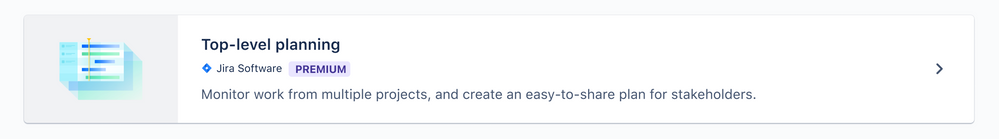
On its own, it doesn’t introduce any significant changes into Jira in terms of functionality, but its greatest advantage lies in getting a clear idea of how to “manage multiple projects simultaneously with shared and limited resources“.
So, what are the concepts behind achieving this within Jira that are already implemented in the new template? When creating a new Jira project using the standard procedure (from Project >> Create Project), there is now the additional option of the new template which, when selected, performs three essential operations:
- Creates the Initiative issue type
>>> If it doesn’t already exist at the system level, it extends the Jira issue type’s set and hierarchy by adding the “Initiative” type (placed above Epic, which represents the Initiative’s child-issue)
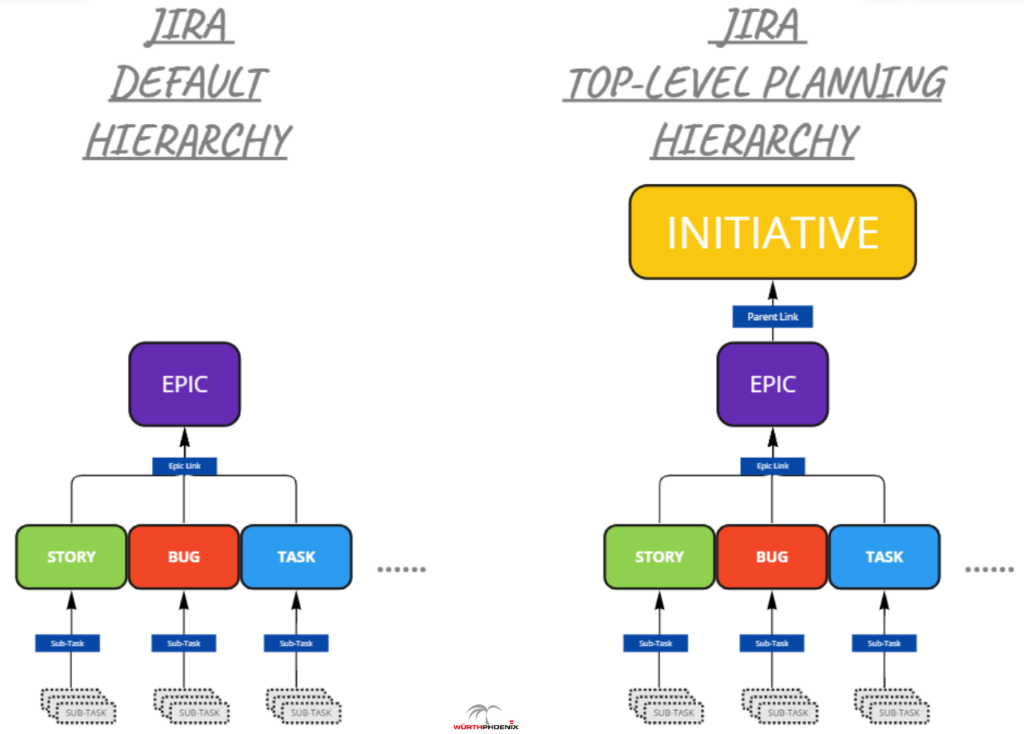
- Creates an Advanced roadmap plan
>>> It creates a plan to be used as a tool for managing top-level planning
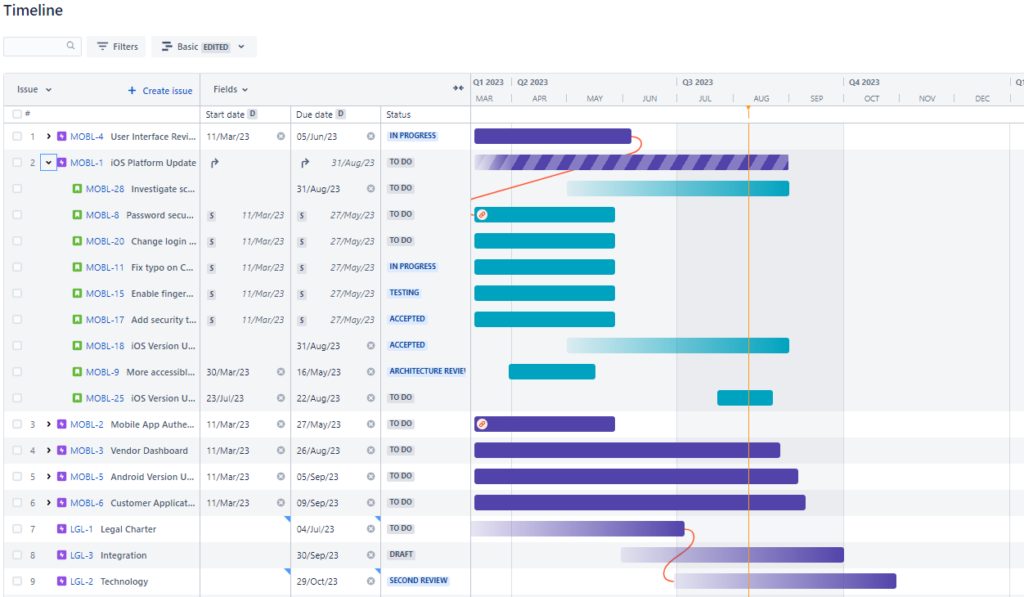
- Creates a Jira Project (with a Kanban board)
>>> A dedicated Jira software project for hosting the Initiative created mainly through the Advanced roadmap plan
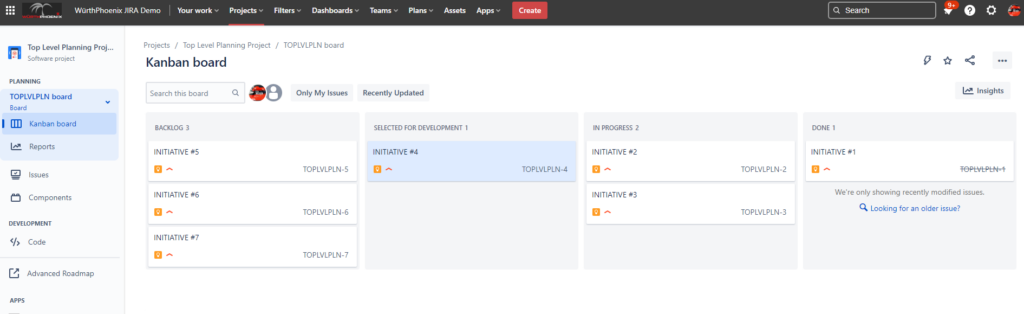
What needs to be done next to complete the configuration?
First and foremost, we need to consider the scope perimeter to be managed with the newly created plan.
The new template is specifically designed to build upon an existing set of projects that are already configured with their respective boards (necessarily Scrum boards, to enable teams’ capacity management during planning) to be added immediately after the plan’s creation from Plan Settings >> Issue sources (by adding projects, boards, and/or filters into this plan).
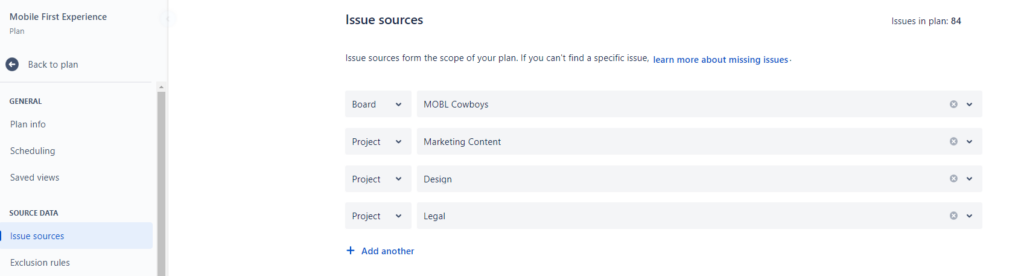
If you don’t already have a set of existing Jira projects, it’s suggested to address this aspect first before creating the plan using the new project template. This is because otherwise you will only find the capability to create and manage ‘Initiatives’ within the plan itself which initially doesn’t make much sense.
Bear in mind that the new project is designed to “fit in” among the existing projects, as depicted in the image below.
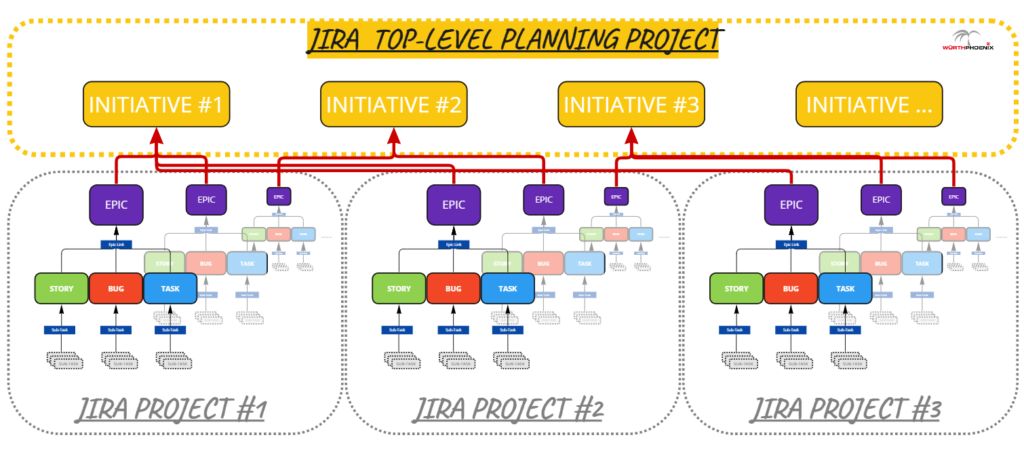
Once you’ve defined your scope, you can then start creating Initiatives according to your needs directly from the new plan, and then group Epics under them that are marked as “without parent” using straightforward drag-and-drop actions. Put simply (and referring again to the diagram above) carrying out this task results in the highlighted connections indicated by the red arrows. It’s absolutely recommended to sketch out the design of this grouping concept beforehand to avoid unnecessary rework during the configuration process.
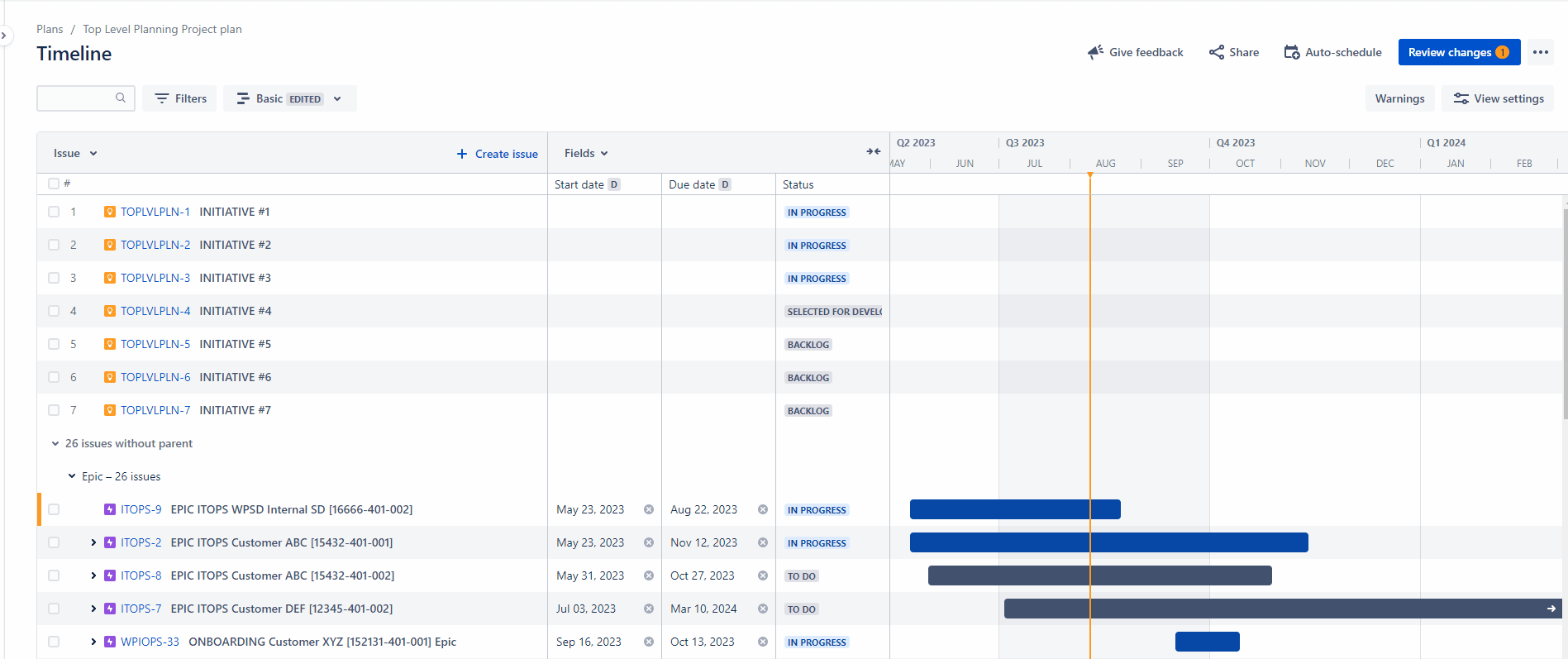
Finally, for calculating and managing team capacity, you can leverage the native feature within Jira Advanced Roadmaps. To perform these calculations, this feature relies on the duration of sprints from Scrum boards (e.g., 1 week, 2 weeks, 4 weeks) on one side, and the availability of team members in hours per week on the other. Once the issues are allocated to a team, switching to the “Sprint Capacity management” view Jira will highlight colored cells (in green or red) at the top of the plan to indicate periods where the team’s availability might be exceeded.
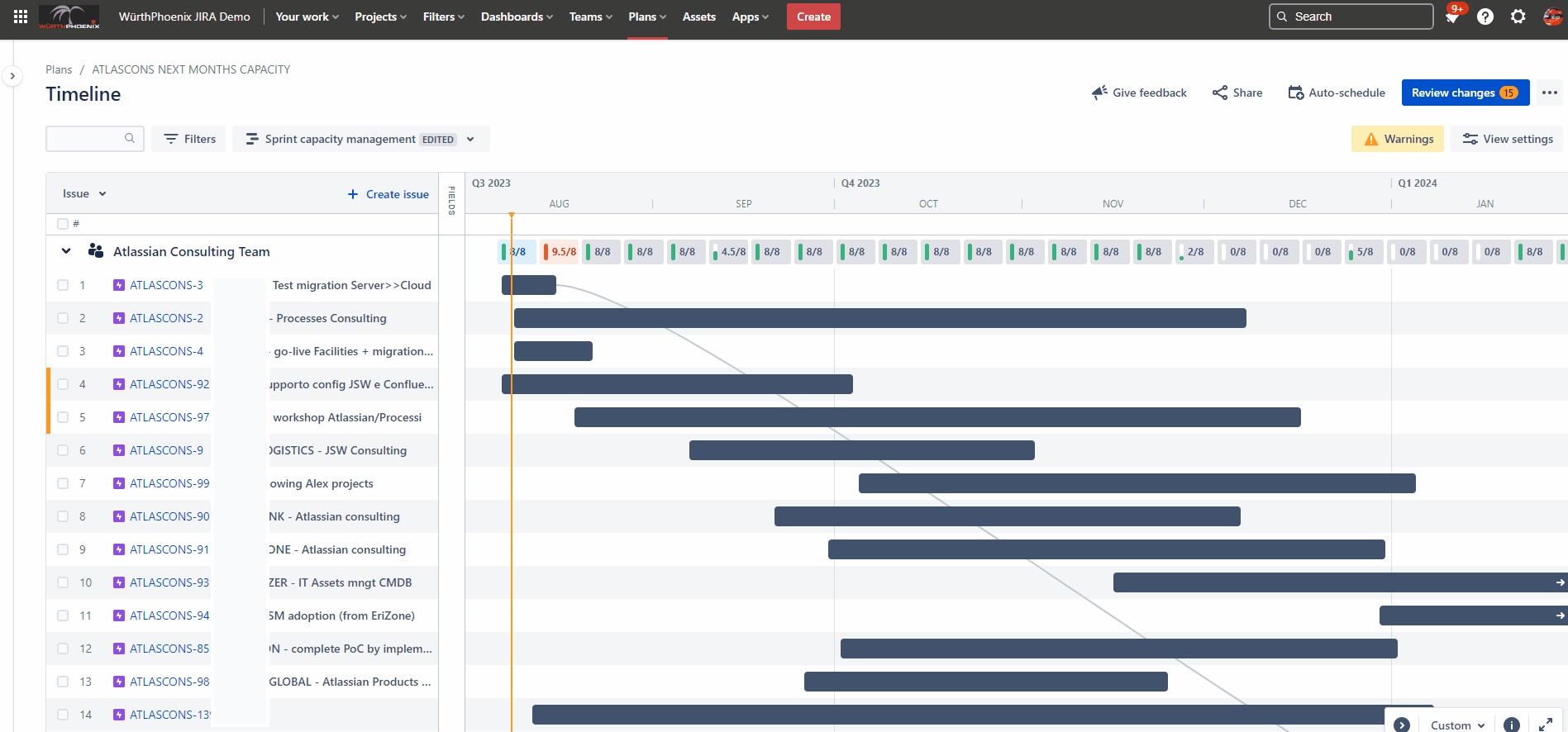
We will delve deeper into the capacity management topic in the future through some dedicated posts.
For further details on the new template, and for Atlassian official documentation and procedures, you can refer to this link.
This concludes our discussion for now. Welcoming this new template and hoping that it can be valuable to roll-out the “scaled planning” approach within your own company, I look forward to meeting you in our upcoming posts.
See you in the next episode….
These Solutions are Engineered by Humans
Did you find this article interesting? Does it match your skill set? Our customers often present us with problems that need customized solutions. In fact, we’re currently hiring for roles just like this and others here at Würth Phoenix.






