Reduce Your “Oh S***! It’s Monday…!😓” Mood with Helpful Jira Automation
How to leverage some Jira features to lighten the workload through automation, replacing manual tasks of low added value that can be frustrating and tedious for those performing them
Introduction: What’s the idea behind how to live better Mondays?
How many times have you had the feeling that most of the heaviness and stress when having to do any task is caused by defining what tasks need to be done, organizing them according to priorities and the availability of resources, etc., rather than actually doing the tasks themselves?
In particular, this feeling can be even more unpleasant when returning to the office on Monday morning! Because yes, it’s true that while it can be an everyday feeling, at that specific moment in addition to the heaviness of having to cope with the day, one also feels the weight of managing the entire work week that has just begun.
I believe that many people would appreciate a personal assistant dedicated exclusively to them who, very trivially, greets you at the office by providing you with precise and detailed lists of prearranged tasks that cannot be postponed or overridden by others, that must be performed that day or even week.
Even though having a real-life assistant is a dream for many of us, now we can at least rely on the support of automation to ease our workload, especially during the most challenging moments, like for instance, Monday mornings.
How should I design my personal assistant?
It’s often much simpler than one might think to autonomously build automatic assistants capable of supporting us and our team. What’s frequently overlooked is that enabling this possibility requires a robust implementation of a data management model, commonly referred to as a “data-driven” model, allowing individuals operating within a system to blindly trust the information it has.

In other words, The necessary requirement for enabling automatic assistants is to have a solid and consistently updated database. If this weren’t the case, our users wouldn’t be able to trust what the automated agents produce, and even the world’s most sophisticated and powerful automated system couldn’t deliver added value while producing trustworthy results.
For further insights on the data-driven model topic, I recommend reading this article that goes into more detail on what I mean: Data-driven Models – the Ultimate Fighter Against a Company’s Complexity 👊
So what I’ll present in this post starts from the premise that the condition above is met within your company and team. With this necessary disclaimer in place, let’s briefly outline the fundamental recipe for creating automated assistants and enhancing your work routine. Starting with the ingredients, we have:
- Requirements based on current processes and real needs
- This means clearly defining what output you expect from automation. Resist the temptation to watch a few demos and say: “oh cool! This is something that can help my team in some way or in some cases“! You should delete the verb “can” in the previous sentence and replace it with “must”, just as “in some way or in some cases” should be modified to “for very specific cases in a predefined manner”. Hence, get focused on your actual needs and design the solution “on paper” first. There’s no better place where you can clarify and share ideas with each other (even with yourself) at the beginning of a new implementation.
- Jira Automation
- The engine that will work for your team, even when you’re all in bed asleep. The scheduling assistants will prepare ready-to-use to-do lists for you that can be assigned without wasting energy and time preparing them.
- Assets – Jira Service Management premium
- This is very practical but not strictly essential, since dedicated Jira projects can be used for managing data instead of the native CMDB. So if desired, you can do without Assets CMDB (i.e., JSM premium) to enable solutions similar to the ones we’ll propose later on.
Having defined what the fundamental elements are, now let’s look at a practical use case of how an automated assistant can function.
A practical example of how to build an automated assistant to support our work on Monday mornings
Having arrived at this point I need to ask you, our readers, to use a bit of creativity and imagination in applying your use case to what I’ll propose below. To illustrate the practical concept, by necessity we’ll discuss a specific scenario: that related to automatically creating a weekly task containing a ready-made list of IT items with an expiring “warranty period”.
But regardless of whether it concerns deadlines related to the warranty period for IT devices, or services/products customers’ support contracts, or monitoring the status of suppliers, or vehicles, or internal users, or monitoring that the stock of a particular item in warehouse is sufficient, or the number of licenses available for software/apps. etc., you’ll see that the underlying concepts behind this solution will be the same and can be easily adapted to your own scenarios.
Let’s introduce our use case by defining the overall context and actors.
Say we have a dedicated team for the management and support of IT devices used by other users within the company, whom we’ll refer to as customers. Emma is a person working on this support team, and among various tasks she’s responsible for monitoring the status of IT assets assigned to customers on a weekly basis.

One of the main challenges for Emma is to consider all aspects related to the management of IT assets, even the more “silent” ones that can potentially cause significant economic and security damage to the company.
In our example, we’ll reference the case of “Warranty updates needed” on IT assets as one of these aspects that Emma finds herself having to deal with periodically.
Before automatic agents were implemented, Emma performed this task manually. She would receive a reminder in her Outlook calendar to retrieve the list of items, then extract the list into an .xls file using the IT asset management tool. To communicate her commitment to this task, she would create a Jira issue and assign it to herself, marking it as ‘In progress’. After completing the review, she would close the Jira issue and update the information on the newly reviewed devices in the IT asset management tool.
Although the approach followed a well-defined procedure, it had several weaknesses. For instance:
- Emma performed actions that had low added value for her. These actions were “mechanical” and carried a high risk of errors or forgetfulness because they were performed simultaneously with other activities to optimize time and the risk of lack of attention was very high .
- On Monday mornings, Emma often experienced interruptions while trying to complete her tasks. For instance, she would occasionally receive notifications from the Outlook calendar, but due to the chaotic nature of her office, she would already be occupied with other urgent tasks and forget about them amidst the many commitments of the day.
- When Emma was sick and couldn’t get someone in the team to replace her for the ‘warranty period’ activity, no one would remember to replace her.
- Emma is required to work with at least 3-4 different tools to complete her task: Outlook Calendar, an IT Asset Management tool, Excel, and Jira. In addition to Emma’s discomfort, this involves managing different parts of the activity’s life cycle across multiple tools, which is always risky. Even a single tool being out of service at that moment could negatively impact the entire process.
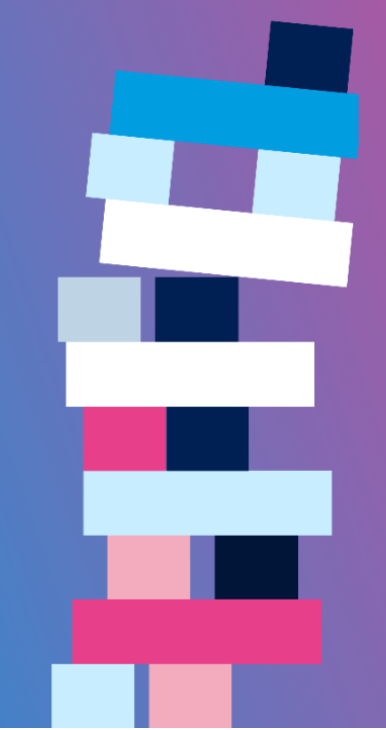
Fortunately, Emma now has a more streamlined and secure way: since the team adopted a robust data management model and began using Automation for Jira, everything has changed and become much simpler. Let’s see how…
Step 1 – Manage your IT device information in Jira Assets. You can integrate your existing asset tool with Jira to access all necessary information for the service.
First, Emma and her team decided to create all the assets they were interested in within the Jira CMDB. To do this, they created an integration with their existing IT asset management tool that used scripts and APIs to synchronize key information directly into Jira assets.
This had (at least) two major benefits:
1) There was no need to create ‘duplicate’ information and then maintain it in two different systems, it is automatically ‘copied’ and always kept synchronized from a single source of truth (the existing IT Asset Management tool).
2) In the JIRA issues where the team members work together, only the minimum and necessary information to perform the practical tasks is reported, eliminating the level of detail and volume of information present in the existing IT asset management tool.
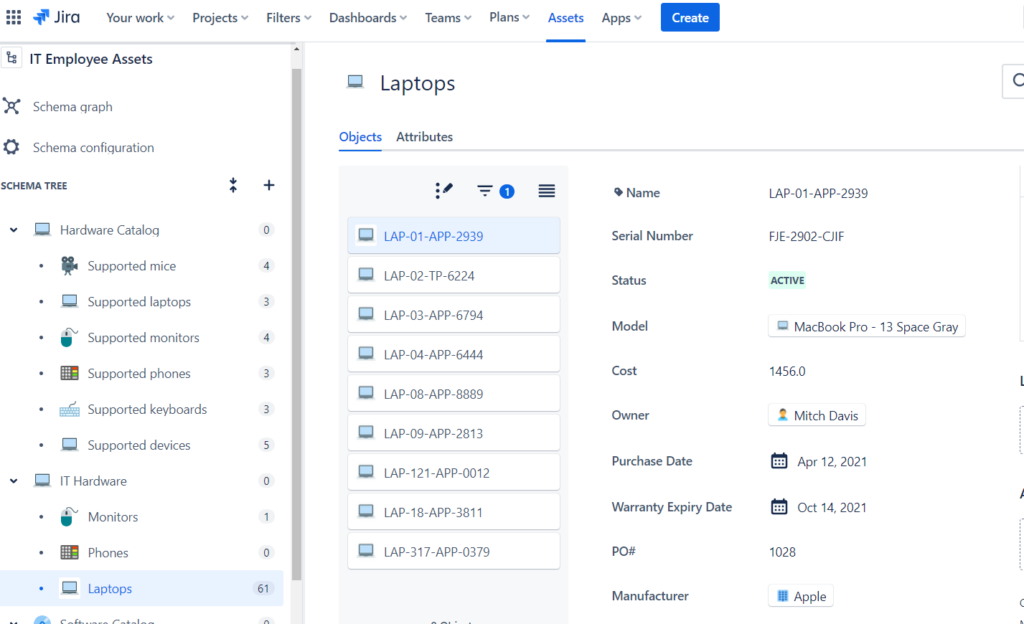
Step 2 – Create your own automated task to check which items need to be reviewed.
Second, Emma and her team created a simple automated task in Jira that actually behaves as follows:
Every Monday morning at 7:00, the ‘trigger’ launches our automated task as if it were an event alert in the Outlook calendar.
It then immediately starts a search of the IT assets listed in the CMDB in Jira (Assets) to see which items have an expiration date within the next 60 days.
Finally, it creates a task in one of Emma team’s projects, with a table in the ‘Description’ field that lists all the items that need to be checked by Emma.
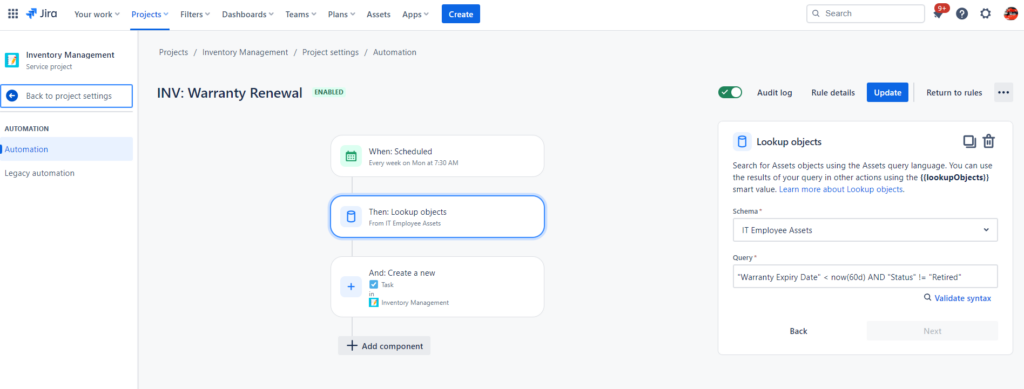
To get a description field in a well-defined, tabular format, the team set the following content during task creation (note that the first set of fields between the “||” symbols represent the column headings, while the entries later accessed between the “|” symbols are the variables pointing to the attributes in the IT asset’s object):
Hello,
Please check each asset and renew their warranty if necessary.
These are the assets which expired or will expire in next 60 days:
|| Asset Tag || Serial Number || Owner || Status || Warranty Date||
{{#lookupObjects}}
|{{Name}} |{{Serial Number}} |{{Owner.Name}} |{{Status}} | {{Warranty Expiry Date}} |
{{/}}
Step 3 – On Monday morning, an issue will be ready for assignment directly to Emma’s team project.
Thanks to the first two steps, the third is repeated every Monday, when the task is created in the Jira project of Emma’s team. She usually assigns herself to the issue and sets it as ‘in progress‘ to inform her colleagues that she is working on it.
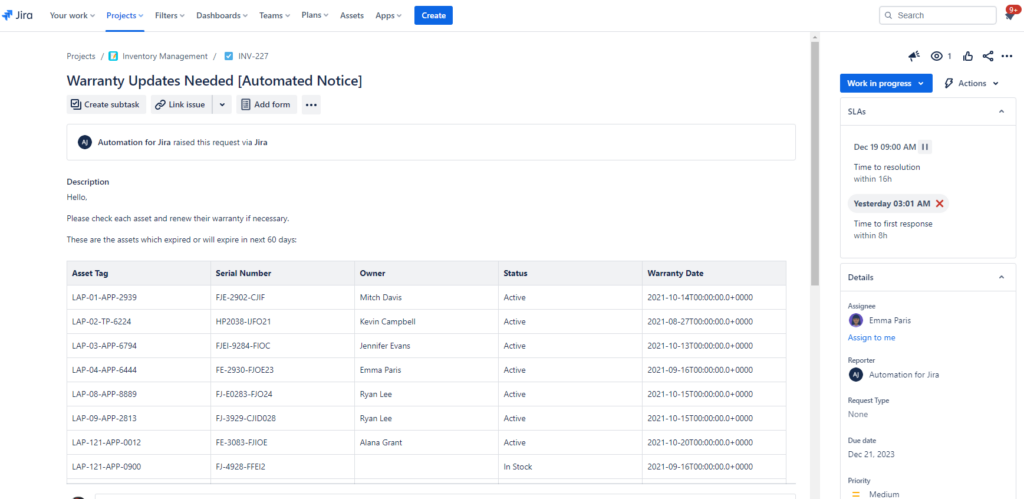
If Emma is absent or occupied with another urgent matter, another team member can then review the unassigned issue in the backlog and decide whether to work on it or wait for Emma’s return. The team will no longer forget to complete this task, as they have in the past.
Additionally, Emma will arrive at the office on Monday morning:
1) Without the stress of an Outlook calendar notification that pushes her to do something
2) No longer with a need to perform low-value actions in the IT Asset Management tool to download items for review
3) No longer having to manually create a Jira issue to inform colleagues that she would take care of the task
Naturally, this alone doesn’t completely alleviate Emma’s ‘Monday morning’ stress, nor does it eliminate ours. However, the underlying principle of this solution should prompt you to foresee that the sum of various straightforward and similar types of assistance from automated agents can result in SIGNIFICANT benefits and gains.
The users will be able to focus on higher-value activities for them, while certain tasks that do not require their direct involvement can be automated and thus, effectively optimized.
For these reasons, Emma and her team are more highly motivated to continue creating solutions capable of reducing the pressure on them. Certainly, they will share more secrets on how to achieve this.
Conclusions
This article highlights the importance of effective data management in a company. Such management enables process automation, freeing up employees to focus on tasks that require their unique human skills, such as creativity, innovation, and invention. Automated agents may struggle to perform these tasks, at least for now.
Remember that what you’ve read in this article speaks of one simple example related to IT assets, but it could ideally cover several of your use cases if you think about it: Whether managing customer contracts deadlines or those of suppliers, checking the status of company-provided vehicles, managing facilities such as air conditioners and heaters, or even software licenses, you’ll find useful items for your business reality.
This concludes our discussion for now. I look forward to seeing you again in our upcoming posts.
See you in the next episode….
These Solutions are Engineered by Humans
Did you find this article interesting? Does it match your skill set? Our customers often present us with problems that need customized solutions. In fact, we’re currently hiring for roles just like this and others here at Würth Phoenix.






