Adding Your Own Documentation to NetEye with DokuWiki
Wouldn’t it be great to have quick access to your favorite pages in the NetEye documentation? To make customized thumbnail pages of your most frequent screenshots? To create your own alternative documentation index with categories reflecting your mindset? To add your own notes, comments, or FAQ with pointers into the existing NetEye documentation?
That would be great, but not if all your changes would be overwritten the next time you update your NetEye installation. If you’re going to take the time to customize, you want to be sure everything is permanent.
But while the “Documentation” link under the Home menu section takes you to the official NetEye documentation, the “NetEye Wiki” link above it takes you to the DokuWiki environment surrounding the documentation. You can take advantage of that to add your personalized documentation that references the official set.
To start, click on “NetEye Wiki”, and then on the “Server Documentation” link in the left index. You’ll see a nearly blank page along with a link at the left to the official NetEye documentation:
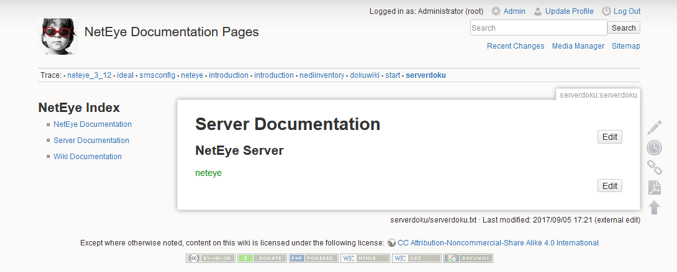
To change that landing page, click on the pencil icon at the right. This will bring up the CKG page editor (if it shows blank content, click on the DW Edit button to switch to the native DokuWiki editor, and then click on the pencil icon again). Now add this line
[[:serverdoku:myfirstpage|My First Page]]
between the server and NetEye headings in the editor. Then save the page using the Save button. When the page reloads, you will see your new link in red, as your link is there but the targeted page itself doesn’t exist yet:

Click on the red link and you will see the page titled “This topic does not exist yet”:
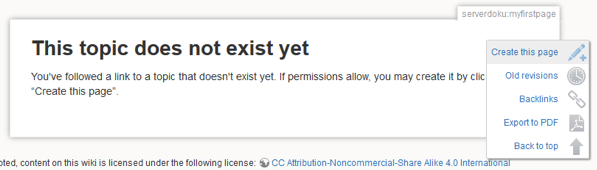
Now click on “Create this page” in the box at the right to initialize your new page, and add some text in the editor:
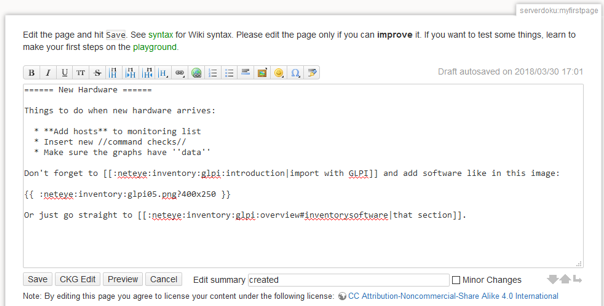
If you don’t want to save it right away, you can preview the page first using the Preview button:
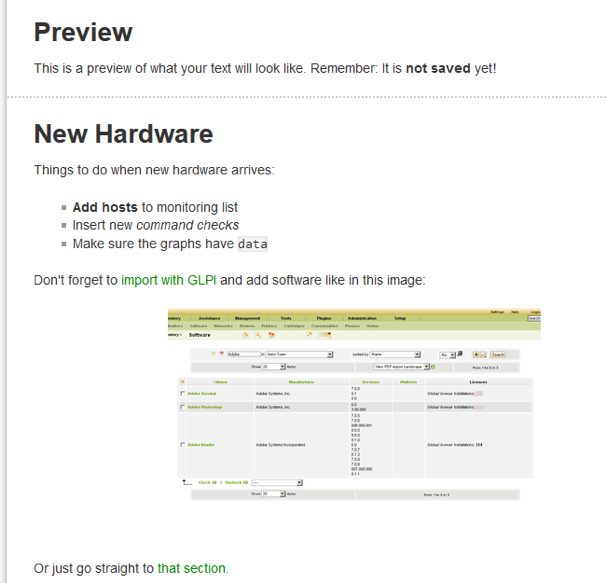
You can quickly add and format your pages this way, but they won’t show up in the sidebar at the left. However, the sidebar is also a DokuWiki file, and you can edit that file, too (in fact, every documentation directory contains its own sidebar.txt file). To do this, point your browser to:
http://<hostname>/thruk/#/wiki/doku.php?id=sidebar&do=edit
and change the text in the editor to look like this:
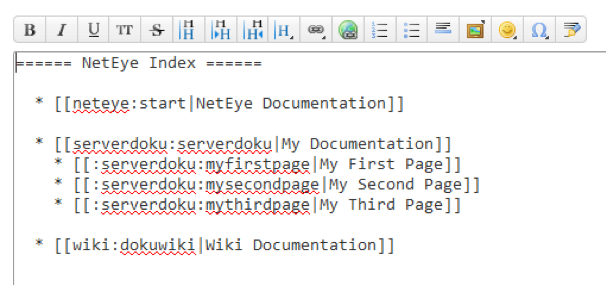
When you save it, you can then click on “NetEye Wiki” under Home again and you should see our changes:
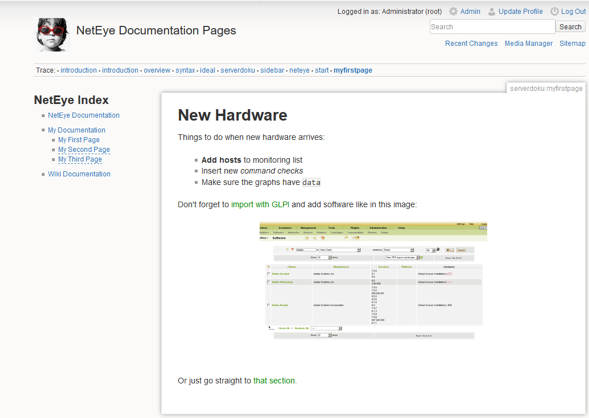
So now you can customize both pages and navigation. If you don’t like the existing ServerDoku space, for example, you can even create your own completely new namespace. To do that, go to the Search box and type in <spacename>:<page>, for example: newspace:Hello:
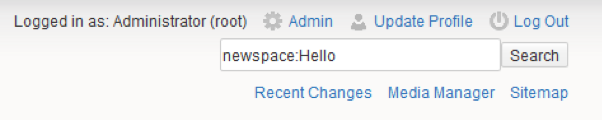
When you press Search, the “Nothing was found.” search results page appears. Click on the “Create this page” link in the box at the right again, and type in the name of your new DokuWiki-formatted page, then press Save:
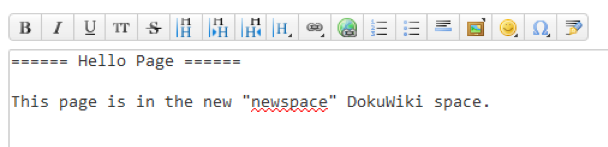
Your new space is there, separate from the other namespaces, which is the reason it’s not overwritten when you update NetEye. Of course, the new page in your new name space is not in the sidebar index yet, but you know how to fix that now. So go crazy, and make your pages as pretty as your schedule allows:
https://www.dokuwiki.org/syntax






