GLPI: the “Swiss army knife” of IT Management

A knife, a saw, a pair of scissors, two screwdrivers, … Having specialized tools at hand when you need them can be convenient. But all these tools together are heavy, bulky and don’t suit everyone’s pocket (budget as well as size!). That’s why the Swiss knife has had and still has such success: you get all these functionalities in just one tool, and despite each individual tool being quite small and simple, they are able to cover 80% of your daily or occasional needs.
When mentioning GLPI, the French open source tool and acronym of “Gestionnaire Libre de Parc Informatique”, most of you probably think about asset management. However, over the years, GLPI has evolved to become much more than this, and I would like to point out that the developers community was able to create a tool that is still lightweight and easy to use, but doesn’t feel overloaded – a real “Swiss army knife”. In this article, I’d like to present some of the functionalities that are included in GLPI (in the current version 9.5.5, without the need to install additional plugins) and go beyond classic IT asset inventory.
Ticketing
First of all, I’d like to mention the “assistance” part of GLPI, i.e. the ITIL-compliant “ticketing” functionalities.
By mail or via a simplified web interface, each customer (e.g., all employees registered in Active Directory) can report service requests and incidents. By selecting a ticket category, e.g. “personal workplace”, “printing”, or any business application, a ticket can be automatically assigned to a group of agents or to a single technician. Tickets can then be divided into sub-tasks that can be planned in your calendars or your peers’ calendars. A simple knowledge base is quite well integrated into the ticketing system: you can send a knowledge base article to the ticket requestors, create new articles directly from the solution you wrote, and define FAQs that are then visible from the simplified self-service interface.
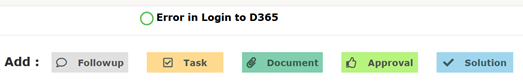
Even a simple but very effective approval process is available out-of-the-box. The new dashboard gives you a quick overview on the tickets in the system, your assigned tickets, and some basic statistics.

Problem Management and Change Management
For planning and recording the internal activities of the IT Operations and Application Teams, GLPI provides a calendar and the predefined processes of Problem and Change Management. Trying to condense ITIL guidelines into just one sentence, Problems are individuated by a Problem Manager (usually the senior service desk agents) to resolve recurrent issues and to avoid incidents. Changes are used to record every critical modification in the infrastructure or in an application, with approvals and internal correspondence, linked to impacted assets and relevant tickets.
Supplier management
Need a place where you can collect data about suppliers and external consultants? You can define the supplier companies, and you can even import them from a file (using the well-known datainjection plugin). And it’s worth noticing that these lists can easily be searched and exported as CSV or PDF, just like any other list of assets, tickets, etc. in GLPI.
Reservations
Do you need a self-service portal for reserving IT equipment such as laptops or projectors? Just mark some assets as available for reservation, and they can already be booked on a calendar in the self-service portal! And by installing the “room management” plugin you can also book rooms.
Data center management
Since version 9.3, data center management has been part of GLPI: You can define datacenters in different locations, with several rooms where you place racks on a grid. In these racks you can add everything from servers and network devices to power distribution, and then move them by drag-and-drop to create a stunning graphical representation of the front- and backside of the rack, even including space-, weight- and power calculations.
Project Management
Did you know that GLPI even includes project management? Try it yourself, it’s just too much to present here. I’d just like to note that one of its strengths is that you can link involved assets, tickets, change requests, colleagues and suppliers to each project.
Conclusion
Did I promise too much in this comparison to a Swiss knife? With GLPI you get a bunch of tools that cover most parts if IT operations management. They are easy to use and fast to adopt. Of course, they have their limits and – just as for blades and screwdrivers in a Swiss knife – many specialized tools will outperform GLPI in configurability and functionality – at the price of a higher TCO. A key strength is usability (especially if you’re already used to using GLPI for asset management) and the possibility to cross-link assets and every type of object, in order to get fast access to everything you need, all in a single application.






