Director is one of the most important modules in NetEye 4 because it’s used for managing, automating and deploying the configurations of all monitored objects.
In all our projects we use automation in Director: through the Import and Synchronization rules we can automate many operations such as the import and synchronization of hosts, service checks, users, custom variables, notifications and much more from external data sources (i.e., MS Active Directory, CMDBs, Databases, and JSON files).
The Import and Synchronization rules can also be scheduled via appropriate Jobs.
Furthermore, through a Job it’s also possible to schedule the automatic deployment of configurations.
In contexts where these automation and integration processes from external data sources are in use, it’s therefore very important to monitor the health of all these components.
How Can We Do It?
Director provides health checks not just through the Health page, but also through the Director CLI.
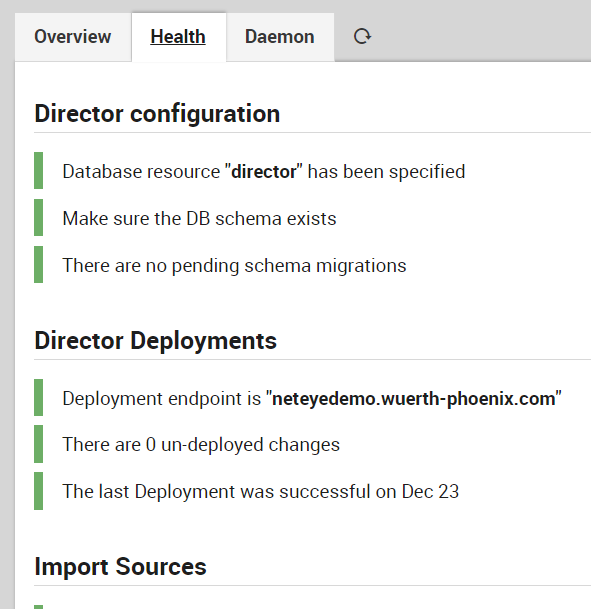
Thanks to the Director CLI we can carry out an in-depth monitoring of these components:
- Config: Configuration, Schema, Migrations
- Sync: All configured Sync Rules (pending changes are not a problem)
- Import: All configured Import Sources (pending changes are not a problem)
- Jobs: All configured Jobs (ignores disabled ones)
- Deployment: Deployment Endpoint, last deployment outcome
Here’s some sample output of a complete health check from the command line:
[root@neteyedemo ~]# icingacli director health check
Icinga Director: everything is fine
Director configuration: 3 tests OK
[OK] Database resource 'director' has been specified
[OK] Make sure the DB schema exists
[OK] There are no pending schema migrations
Director Deployments: 3 tests OK
[OK] Deployment endpoint is 'neteyedemo.wuerth-phoenix.com'
[OK] There are 0 un-deployed changes
[OK] The last Deployment was successful on Dec 23
Import Sources: 4 tests OK
[OK] 'nx-is-datalist-neteye-modules' is in sync
[OK] 'nx-is-neteye-infrastructure-endpoints' is in sync
[OK] 'nx-is-neteye-infrastructure-zones' is in sync
[OK] 'test' is in sync
Sync Rules: 4 tests OK
[OK] 'nx-sr-datalist-neteye-modules' is in sync
[OK] 'nx-sr-neteye-infrastructure-endpoints' is in sync
[OK] 'nx-sr-neteye-infrastructure-zones' is in sync
[OK] 'nx-sr-neteye-ip-duplicated-zones' is in sync
Director Jobs: 2 tests OK
[OK] 'nx-j-import-datalist-neteye-modules' is fine
[OK] 'nx-j-sync-datalist-neteye-modules' is fine
You can find the complete documentation of the CLI here.
Conclusion
It’s really important to monitor your automated tasks in Director in order to better understand if our NetEye Master host is working properly or not.
Using the Director CLI, we added a command and some service checks to extend the self monitoring of the NetEye Master host including every aspect of the automation tasks. The final result will be the following service checks:
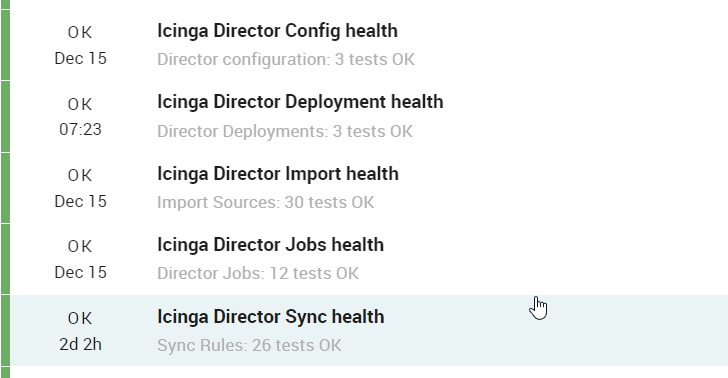
These controls are already available in the Monitoring Core module NEP starting from the NetEye 4.27 release.
These Solutions are Engineered by Humans
Did you find this article interesting? Are you an “under the hood” kind of person? We’re really big on automation and we’re always looking for people in a similar vein to fill roles just like this and other roles here at Würth Phoenix.







