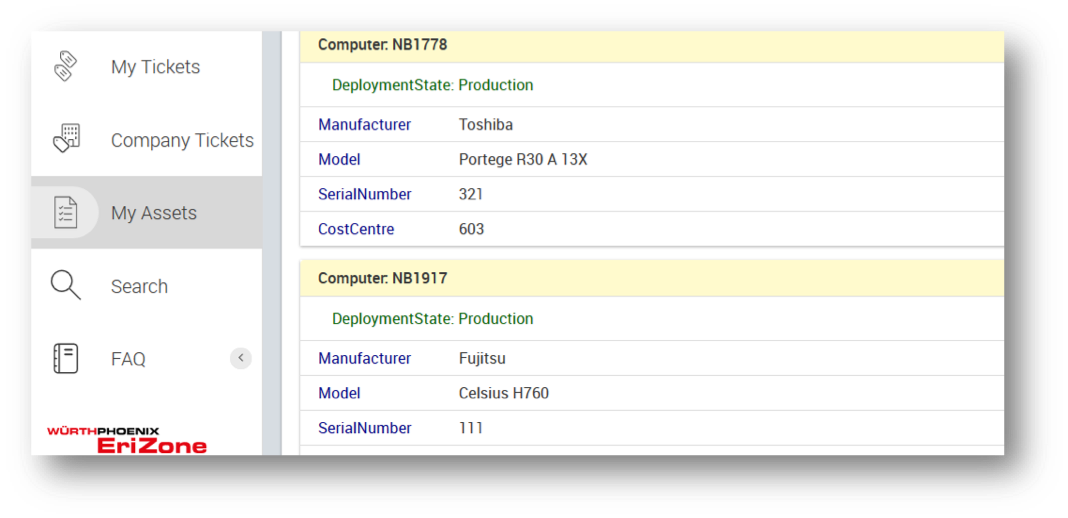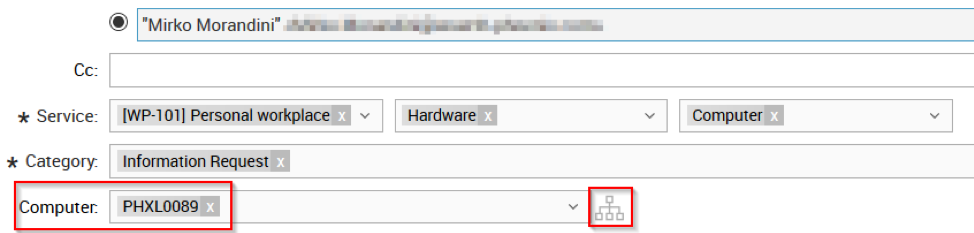“Alexa, please tell me all the devices assigned to me!” – This may not be a frequent request in the life of a service manager (yet). However, giving your customers visibility of the assets registered in their name is a sign of transparency, trust and good organization. But let’s start from the beginning of the story…
Our service management solution EriZone provides a configuration management database (CMDB) that serves as a centralized repository for merging information about any kind of asset, from personal devices, software, IT components, licenses, and contracts to locations. These assets can be imported from different, specialized sources, such as network discovery tools, vendor-specific tools for managing printers, smartphones, sim card etc., or even from HR, CRM and ERP systems (contracts, projects, ownership of assets, etc.), in addition to being managed in EriZone as a primary data source.
With the CMDB you get straightforward access to the asset information needed to handle a request. For a computer this could be the operating system, serial number, IP address, service contracts as well as a link to the source database or tool where the assets are stored or managed. Moreover, by linking tickets to these assets you will get an overview of all the requests and incidents related to a given asset.
However, it is important to be able to easily find the assets related to a request and then navigate your way around them. Assets in the CMDB (to be precise we should call them Configuration Items) can be linked to each other, e.g. a computer to its monitor or to its service contract. From an EriZone perspective, the most important property of an asset is surely its owner. Assets correlated either with the users that open a request or to their companies (or departments) can easily be displayed on ticket creation interfaces by using the special dynamic field ITSMConfigItemReference available in EriZone.
In this way, relevant assets can be displayed depending on the user and the selected service. In addition, a direct link to the CMDB entry is shown on the right side of the field as highlighted in the image below.
But how can a user see all the assets that are assigned to him or her? All users have access to the EriZone web frontend, so that would be the ideal place for just such an overview!
This is why we implemented the MyAssetoverview*. It shows all the assets owned by a customer, and is fully configurable to define which asset classes and which asset properties should be shown to the user.
The same feature might be expanded to MyCompanyAssetwith the appropriate properties, giving an overview of all the department assets (if you manage the IT of a single company) or company assets (if you are a service provider for a number of external companies).